Pest Control Service Report Template (+Free PDF Download)
Service reports support pest control companies in the following ways:
Maintaining accurate records
Enhancing customer satisfaction
Ensuring regulatory compliance
Pest control service reports must meet legal and industry standards and accurately document all service details. Utilizing a service report template enables pest control technicians to follow a standardized process and record crucial information.
Learn the key components of a comprehensive service report and how to streamline pest control business operations in the following guide.
Grab your free Pest Control Service Report Template to see what to include and how it can help you streamline operations.
What Is a Pest Control Service Report?
A pest control service report documents findings, treatments, and recommendations made during a pest control service visit. It serves dual purposes:
Regulatory compliance: Most states mandate pest control providers to keep records of pesticide usage, termite treatment, and wood-destroying insect treatment. These records are subject to inspection. Pest control companies that violate state regulations or the Federal Insecticide, Fungicide, and Rodenticide Act (FIFRA) may face steep fines or certification/license revocation.
Customer service: The report clearly outlines services provided and future recommendations, which builds rapport and trust with customers. It also creates a legal record of services rendered in case of disputes.
Who Is Required to File a Pest Control Service Report?
Pest control technicians are responsible for writing the pest control service report. Some pest control business owners require an operations manager or supervisor to review and sign off on the document to ensure it’s complete and meets regulatory requirements.
The technician then provides the customer with a copy of the report to the customer. At the same time, the operations manager or supervisor submits a copy to relevant regulatory authorities and files the report for future reference. This collaborative effort ensures clear communication and proper record-keeping for all stakeholders involved.
How to Write a Pest Control Report
Format a pest control service report with the following sections.
Introduction
Begin the service report by documenting the reason for the visit. Describe the service performed as an inspection or treatment.
For inspections, classify them as routine inspections or responses to specific pest complaints.
For treatments, outline it as an initial or follow-up treatment and the targeted pests.
Client information and service details
Accurately record client information, including their full name, service address, phone number, and email address: Document service details and any relevant service history.
A field service management platform expedites the process by storing customer information and service history in one place. For example, the FieldRoutes customer card includes:
Customer name
Contact information
Appointment history
Invoices
Subscription information

Pest control techs access this information via the FieldRoutes Mobile App, allowing them to create and edit customer information, schedule appointments, add new services, and log products used.
Pest identification and inspection details
Document pest inspection or treatment findings, including the types of pests identified, their locations, and the extent of infestation. Include whether the pests caused property damage.
A detailed property sketch with locations marked for identified pest activity or signs of infestation helps clients visualize the conditions. The FieldRoutes Mobile App enables techs to create home diagrams and outline locations of termites and other wood-destroying organisms.
Assessment of infestation severity
Evaluate and record the extent of the pest problem based on field observations. Many pest control businesses create a standardized scale for measuring infestation severity and to ensure consistency and accuracy.
For example:
Level 1: Occasional sightings of pests, with minimal evidence of activity
Level 2: Regular sightings of pests, with some evidence of activity in multiple areas
Level 3: Frequent sightings of pests, with extensive evidence of activity
Treatment plan and products used
Detail the pest management treatment methods employed to address pest issues, including the specific products used and application methods, such as baits, spray, or traps.
Include the locations where you applied treatment products. For chemicals that require reporting, note the quantity used.
Safety precautions and client recommendations
Outline the safety precautions taken during treatment and the safety steps to follow post-treatment, such as maintaining proper ventilation and keeping children and pets away from treated areas for a certain period.
Recommend ways to prevent future infestations, such as sealing entry points and eliminating pest food sources.
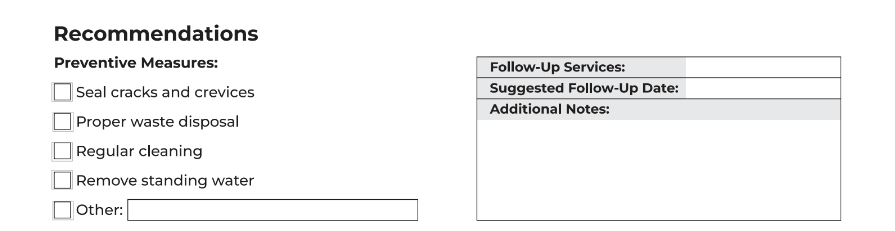
Follow-up plan
List any instructions for pest control maintenance, including scheduled follow-up treatments or inspections. A follow-up plan demonstrates a commitment to the client's long-term pest control needs.
The FieldRoutes Mobile App enables techs to schedule follow-up appointments with customers on the spot.
Client and technician signatures
The client and service technician must sign and date the service report to validate its accuracy. These signatures help protect both parties in case of disagreement on services rendered or quality.
Additional notes
This section of a pest control service report form allows technicians to capture any observations, recommendations, or pertinent information not covered in previous sections. Train pest control technicians to include a personalized note here thanking the customer for their business.
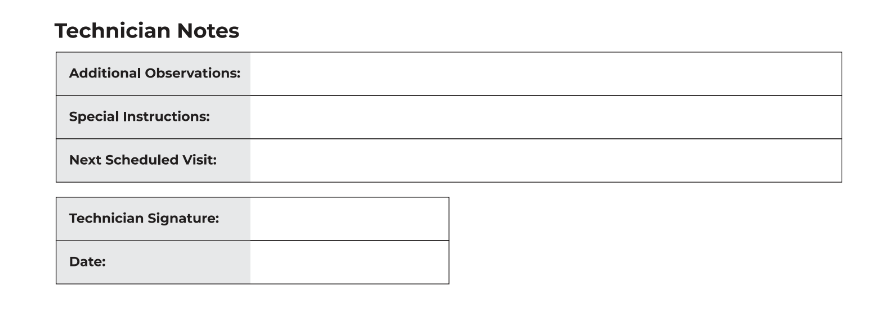
Keep All Your Service Data in One Place
A service report template streamlines recording necessary pest control visit information. Better yet, field service software built for the pest control industry includes digital forms to empower techs to document as they go. This allows companies to store important business forms in the cloud, such as work orders, pest control inspection reports, and invoice forms.
With FieldRoutes, all service information is attached to a customer file. Customers gain access to their service records and a portal allowing them to request appointments or pay invoices online.
FieldRoutes helps pest control companies save time and grow their business. Request a demo today.