Pest Control Invoice Template (+Free PDF Download)
Running a successful pest control business involves eliminating termites and other pests, providing exceptional quality service, and, of course, collecting payment for a job well done.
Rather than relying on manual invoicing and paper forms, prone to human error and delayed payment, pest control companies leverage customizable invoice templates to get paid faster and simplify invoice management.
Whether you’re a seasoned pest slayer or just starting in the industry, leverage our free pest control template to eliminate the hassle of creating invoices from scratch and free up more time to spend on what matters most: keeping your clients' spaces pest-free.
>> Ready to streamline your invoicing process?
Download our free pest control invoice template.
What Does a Pest Control Invoice Include?
A well-structured invoice template makes the job easier for pest control professionals and provides a clear scope of the project details, and outlines the payment terms for customers. You typically want to include the following information in a pest control invoice template.
Business Information
If an issue arises, all pest control invoices must include your complete business information so customers can easily contact you by their preferred communication channel.
Include your company name and logo, physical business address, phone number, website and email address, and fax number.
Client Information
You also want to include the customer’s name and contact information on every invoice. It ensures the invoice matches the right customer and makes it easy to contact them. The customer information section of the invoice should mention the client's name, address, and preferred contact information.
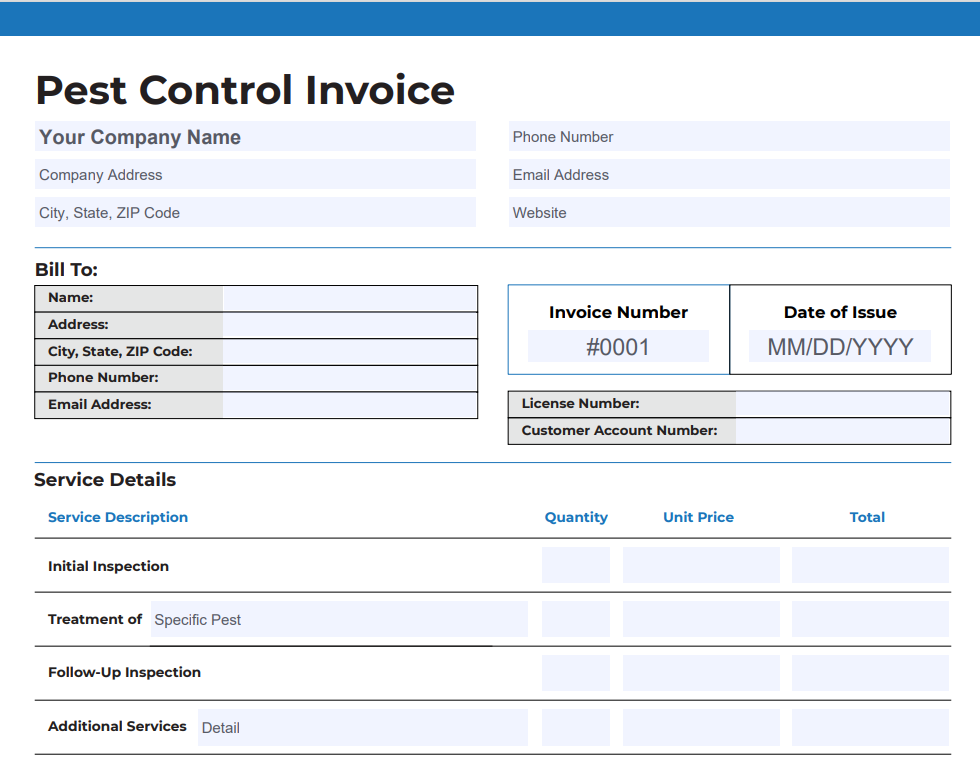
Invoice Number and Date
Invoice numbers maintain order, accuracy, and accountability in invoicing, benefiting businesses and their clients. Invoice forms should have a unique invoice number so your office staff or field technicians can easily reference a customer invoice in the work van, the office, or the job site. Similarly, including the service date on the invoice streamlines tracking and reference purposes.
Due Date
Including a payment due date on your customer invoice reminds the customer to make a timely payment and also helps business owners better manage cash flow by ensuring payments come in at the desired time.
Clearly mention the due date on the invoice and any penalties incurred for missed payment. If you allow customers to pay in installments, ensure the invoice includes all due dates.
Description of Services
Professional invoices should mention the full scope of services. Providing this information improves transparency and ensures the invoice covers all agreed-upon services. Include specifics like the type of treatment or pesticides, areas covered in the home or commercial property, cleanup and disposal services, and any repairs you make.
Quantity and Rate or Price for that Quantity
Include the quantity and related cost of each treatment or bait station. List each service as a separate line item in the invoice for easy viewing. This provides a digestible picture of the project tasks and associated costs. Ultimately, these prices add up to the project subtotal.
Invoicing software can streamline this process by automatically populating your invoice template with your saved pricing. FieldRoutes comprehensive pest control software syncs with your price book, so any pricing changes are reflected on the invoice.
Payment Terms and Instructions
Invoices should specify the total amount due, sales tax, and any other applicable taxes required by your city or state.
Mention the acceptable payment methods you allow, including credit card, cash, check, and apps like PayPal and Venmo. If you accept online payments via your website or a customer portal, include the address so customers don’t need to search. If you use software enabling payment from the field, ensure the customer knows so you can get paid before leaving the job.
Typical payment terms include net 15 and net 30, which means 15 or 30 days from receiving the invoice. Provide the payment deadline as well as any late fees that occur from missed payments.
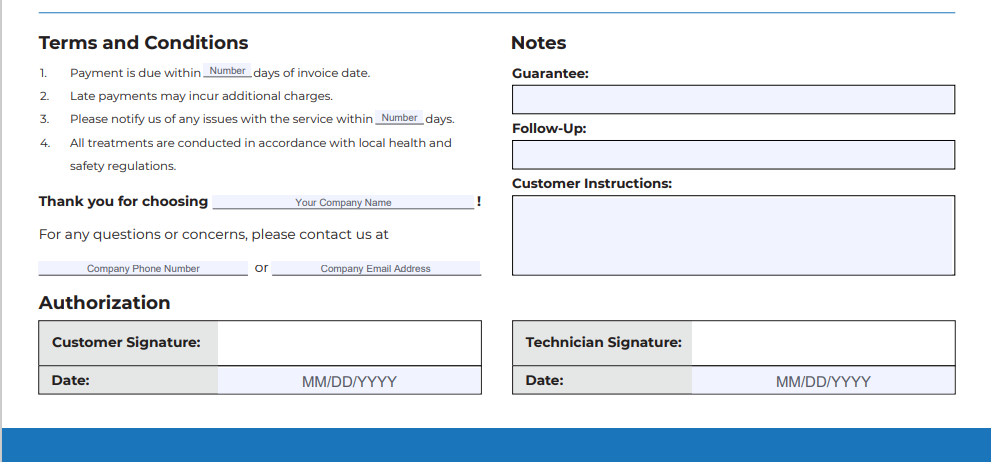
Terms and Conditions
The terms and conditions should specify warranty information, cancellation policies, and any other information related to the contract. Use clear language to ensure clients understand their rights and obligations.
Notes
Including a notes section allows you to mention any special instructions, remind the customer of upcoming service, or leave a personal message thanking the customer for their business.
When Is the Right Time to Send a Pest Control Service Invoice?
The optimal time for sending invoices depends on the individual needs of your pest control business. Those needs can vary widely if you run a small business versus a multi-state enterprise. The timing of when you send invoices and collect payment affects cash flow, so keep that in mind as you establish invoicing guidelines for your company.
Some options for when to send invoices include:
Service completion: The customer receives the invoice as soon as the project concludes and must pay on the spot, either by cash, check, or credit card.
Recurring payments: For recurring services, you’ll likely send monthly or quarterly invoices. Pest control software can automate this process to ensure consistent revenue collection.
Flexible payments: Customers love flexibility. Offering net-15 and net-30 payment terms allows customers to pay at their leisure.
Tips & Best Practices for Your Invoicing Workflows
Follow these tips to simplify invoicing workflows, reduce errors, and give your pest control invoices a polished look.
Leverage pest control business management software. FieldRoutes’ all-in-one platform includes invoice software that enables techs to build invoices using pre-built templates and accept payments at the job site.
Use an editable invoice template to standardize the look and feel of your invoices, save time, reduce errors, and get paid faster.
Regularly audit your invoicing procedures to look for any issues and make necessary adjustments.
Actively monitor sent invoices and follow up on outstanding payments for accurate cash flow and reporting. With FieldRoutes software, you can easily track unpaid estimates and set triggered emails to remind customers of missed payments.
Use Pest Control Invoice Software Instead
Customizable templates streamline invoicing processes and save time, but they only solve one part of running your pest control company. Consider using field service management software to optimize business operations from all angles.
FieldRoutes’ cloud-based software is specifically designed to streamline pest control operations and enable businesses to work more efficiently and profitably.
Beyond invoicing capabilities, FieldRoutes features include a centralized customer relationship management system (CRM), a mobile app to enhance communication with techs in the field, real-time data and analytics reporting, optimized route scheduling, and more.
>>Ready to see why pest control companies trust FieldRoutes to streamline processes and grow revenue? Schedule a free demo to learn more.