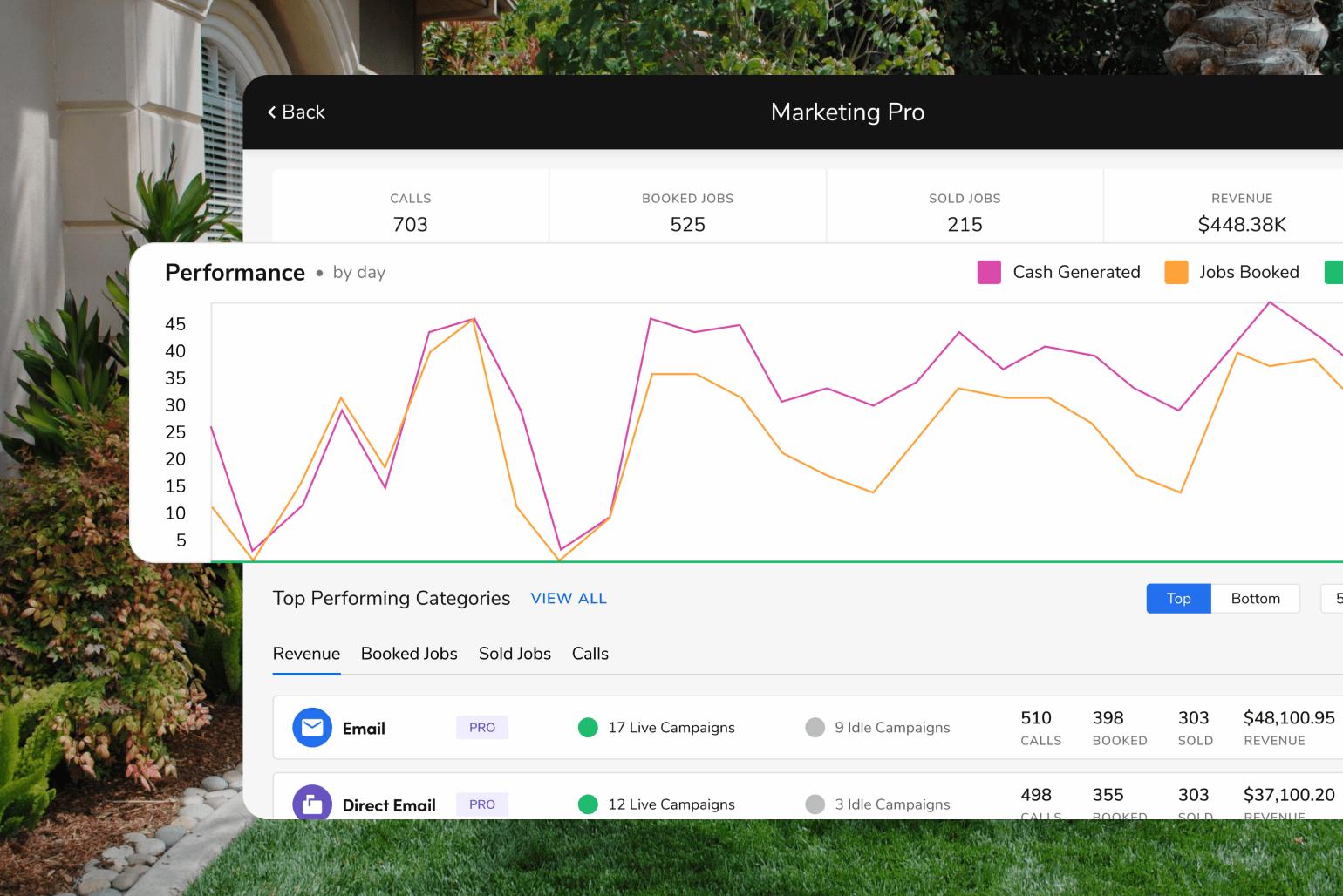Top 11 Pest Control Invoicing Apps (Streamline Your Billing)

Some of the best invoice apps for pest control integrate with your field service management software, providing an all-in-one solution that enables companies to digitize and automate every aspect of their billing process.
Pest control software helps eliminate the cost, slowdowns, and headaches associated with manual paper invoicing. It also ensures customers receive accurate bills on time and an easy way to pay.
In this guide, find a full comparison of the best pest control invoice apps to determine which one best fits your pest control company’s needs.
Disclaimer: The information below is accurate as of April 25, 2024.
Best Pest Control Invoice App: Comparison Table (With Ratings & Pricing)
Whether you’re an established pest control company or a startup with a tight budget, creating digital invoices with your field service management software improves efficiency by streamlining the process.
Here’s a breakdown of several notable pest control invoice apps for service companies.
Software | Best For | Free Plan/Trial | Pricing |
FieldRoutes | Overall features for companies of all sizes | No | Based on company size, all plans for unlimited users |
GorillaDesk | Small businesses | Yes | $49-$99/mo. with one route |
Jobber | Job management | Yes | $69-$349/mo. with limited users |
Housecall Pro | Home service businesses | Yes | $49-$129/mo. for limited users |
Fieldwork | Businesses focused on pest control | Yes | $59-$99/mo. for one route |
Plannit | Businesses just getting started | Yes | $59-$99/mo. for five users |
Smart Service | Field service businesses | No | $250-$2,500/mo. for limited users |
PestPac | Small to enterprise pest control companies | No | Not published |
mHelpDesk | Field service companies of all sizes | Yes | Not published |
FieldComplete | Companies with multiple verticals | Yes | $19-$199/mo. with limited users |
DoTimely | Entry-level price point | Yes | $15/mo. for one user |
Pest control invoicing apps help to improve customer management and ensure smooth day-to-day business operations. Integrating a pest control invoice app into a comprehensive platform with a CRM, job scheduling, inventory management, and more saves steps for your team.
Beyond streamlining billing and collections, selecting the right invoicing app for your unique use case can increase cash flow and improve your bottom line.
Best Pest Control Invoice App by Use Case
While there’s no one-size-fits-all option, some invoice apps are more comprehensive than others. A pest control business needs to determine which invoice software will best fulfill its requirements today and in the future.
Consider factors such as the number of pest control services you offer, the ability for technicians to send an invoice via a mobile device, and easy online payment options for customers. Here’s how the Top 11 software solutions stack up according to use case:
FieldRoutes — Best overall
GorillaDesk — Best for small field service companies
Jobber — Best for customer management
Housecall Pro — Best for batch invoicing
Fieldwork — Best for payment options
Plannit — Best budget-minded option
Smart Service — Best for scheduling software
PestPac — Best for mobile team communication
mHelpDesk — Best for automation
Field Complete — Best for companies with many verticals
DoTimely — Best for small teams
Choosing pest control management software by use case helps companies solve specific pain points. Just remember, as your business evolves, so will its needs—a comprehensive app with invoicing and other functionality aids in future-proofing your implementation.
Look for solutions that deliver a feature-rich, scalable platform and empower your team to provide the best possible pest control services and customer experiences.
App #1: FieldRoutes
FieldRoutes, a ServiceTitan company, offers robust invoicing functionality for pest control businesses as part of its cloud-based, all-in-one field service management software.
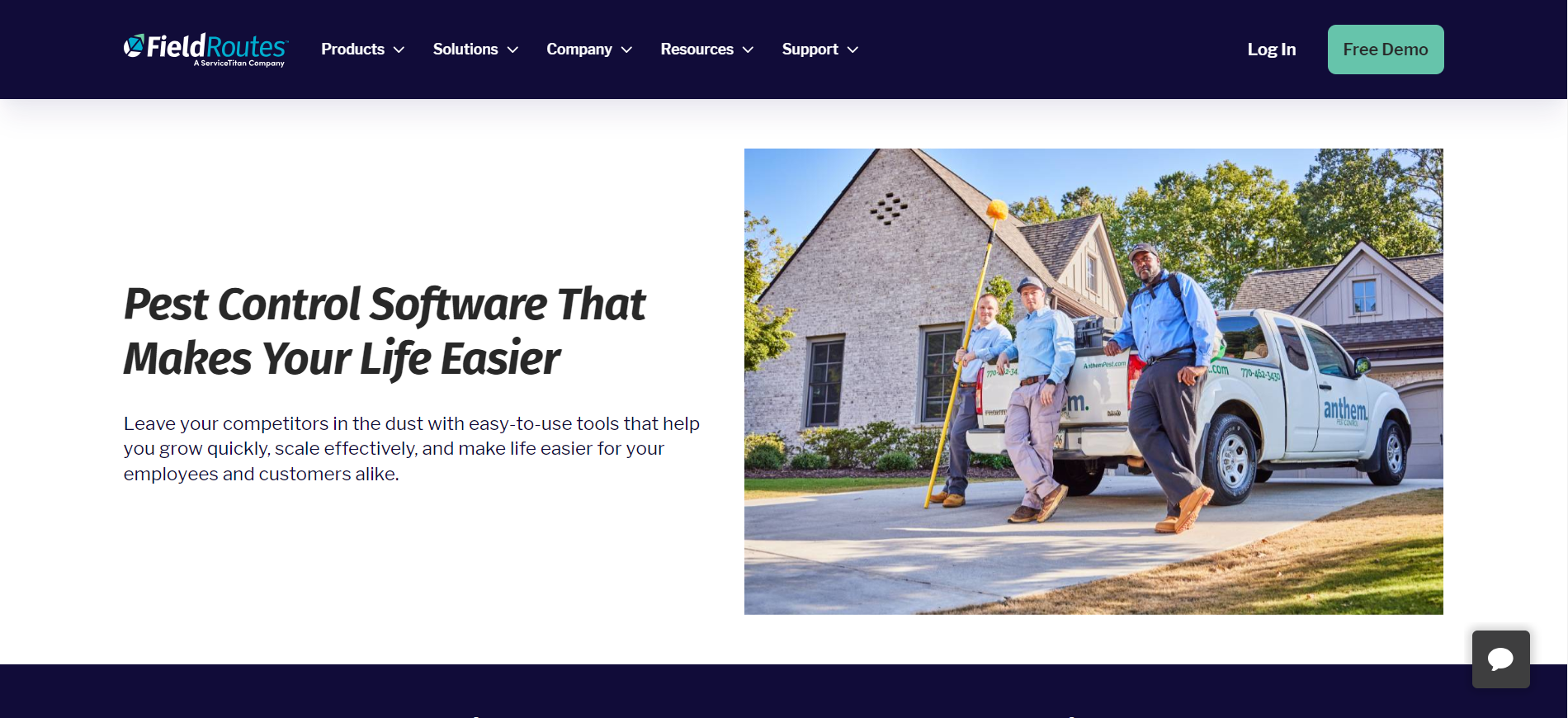
Image Source: FieldRoutes
FieldRoutes® Operations Suite improves communication between customers, techs in the field, and the office while enabling techs to convert work orders to invoices. Online payment options and automated notifications offer convenience and keep customers informed. User-friendly payment features, including a self-service customer portal and QuickBooks Online integration, help companies get paid faster and reduce delinquencies.
In addition to payment collection and invoicing, FieldRoutes empowers companies to better serve residential and commercial pest control customers with critical tools for:
Scheduling
Route optimization
CRM
Financial operations
Tracking business expenses
Reporting
The company’s intuitive mobile app, available for iOS and Android, won the 2023 Green Industry Pros™ Editor’s Choice Award. Overall, FieldRoutes streamlines pest control operations so large and small businesses can work more efficiently and profitably.
Top Features
Mobile app: Provide an intuitive user experience for technicians to schedule jobs, manage workflows, and increase sales from their mobile devices, whether Android or iOS.
Automated invoicing: Use templates to generate and send customer invoices and automatically add fees for past-due invoices.
Customer portal: Give clients a personalized portal to view invoices, request services, and pay account balances.
Simplified batch payments: Eliminate confusion that leads to missed payments by batching them.
Automatic payment method updates: Update lost, stolen, or expired credit card information with zero effort to ensure on-time payment from clients.
Custom API: Connect third-party tools already in use by your pest control business with flexible API integrations.
Downsides to consider
FieldRoutes offers a powerful and comprehensive pest control software solution for all of your business needs, including invoicing. To realize the software's maximum value, you may need to reevaluate your current billing processes.
Pricing
FieldRoutes pricing varies based on company size, but all plans support unlimited users.
App #2: GorillaDesk
GorillaDesk provides field service management software for a variety of field service industries, including pest control.
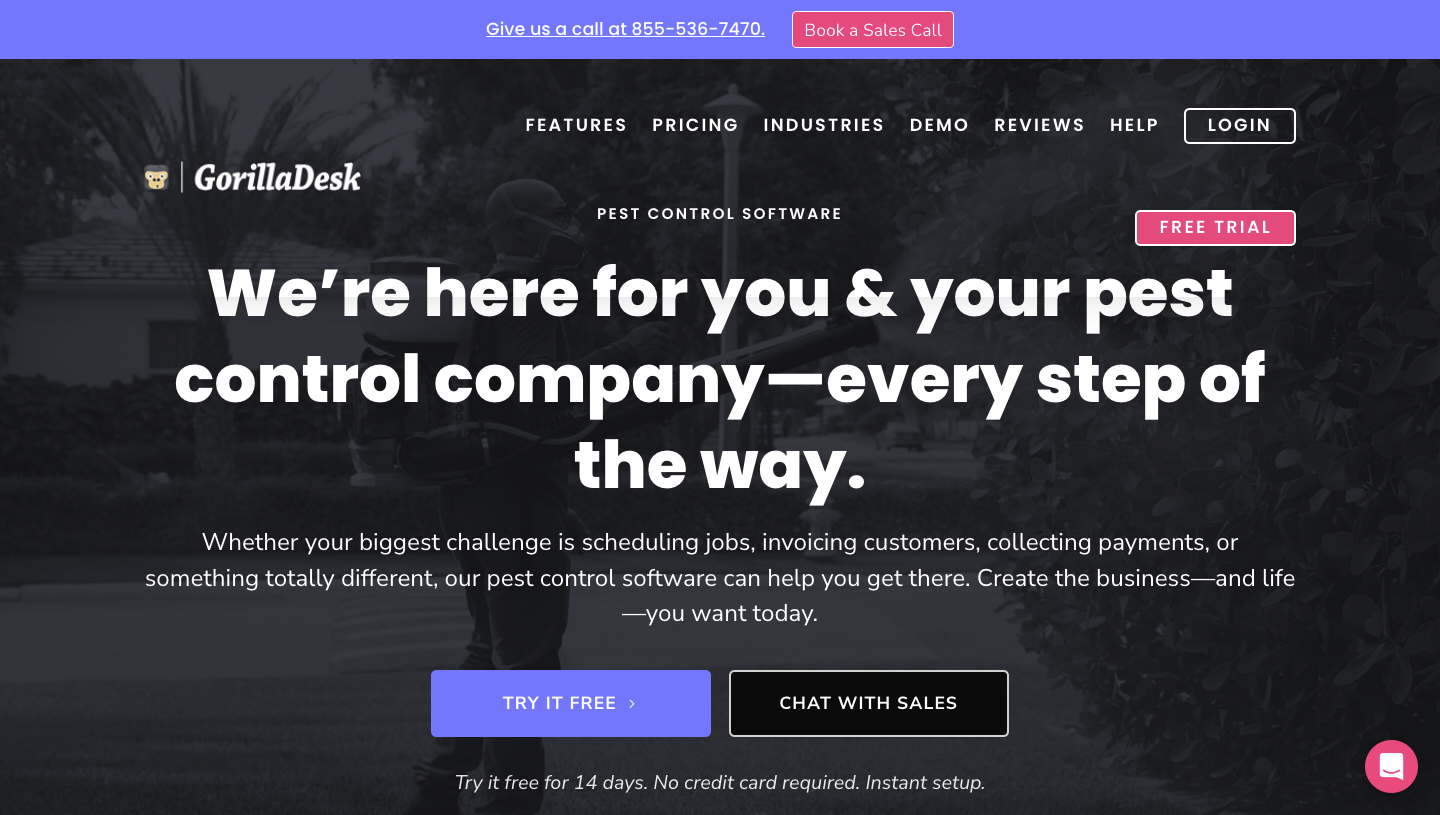
Image Source: GorillaDesk
GorillaDesk helps companies automate their billing process and offers features for scheduling, dispatching, routing, CRM, and estimating. Gorilla Desk has been featured in six Capterra Shortlist rankings, including for pest control in 2021 and field service management in 2024.
Top Features
Invoice templates: Build professional invoices with customizable invoice templates.
Batch and recurring invoicing: Send all your invoices at once at the cadence that works best for you with batch and recurring invoicing.
Invoice reminders: Quickly visualize which jobs are complete and need to be invoiced.
Mobile invoicing app: Invoice customers at the job site or from the office via the mobile invoicing app.
Downsides to consider
QuickBooks sync is only available on Pro and Growth plans. No plans offer payroll capabilities.
Pricing
GorillaDesk offers a free trial. Plan pricing depends on the number of routes.
Basic: $49/mo. for one route; $2,309/mo. for 75 routes
Pro: $99/mo. for one route; $3,799/mo. for 75 routes
Growth: $200/mo. for one route; $3,999/mo. for 75 routes
App #3: Jobber
Jobber ranks as a top field service management software that excels in simplifying operations for small field service companies.
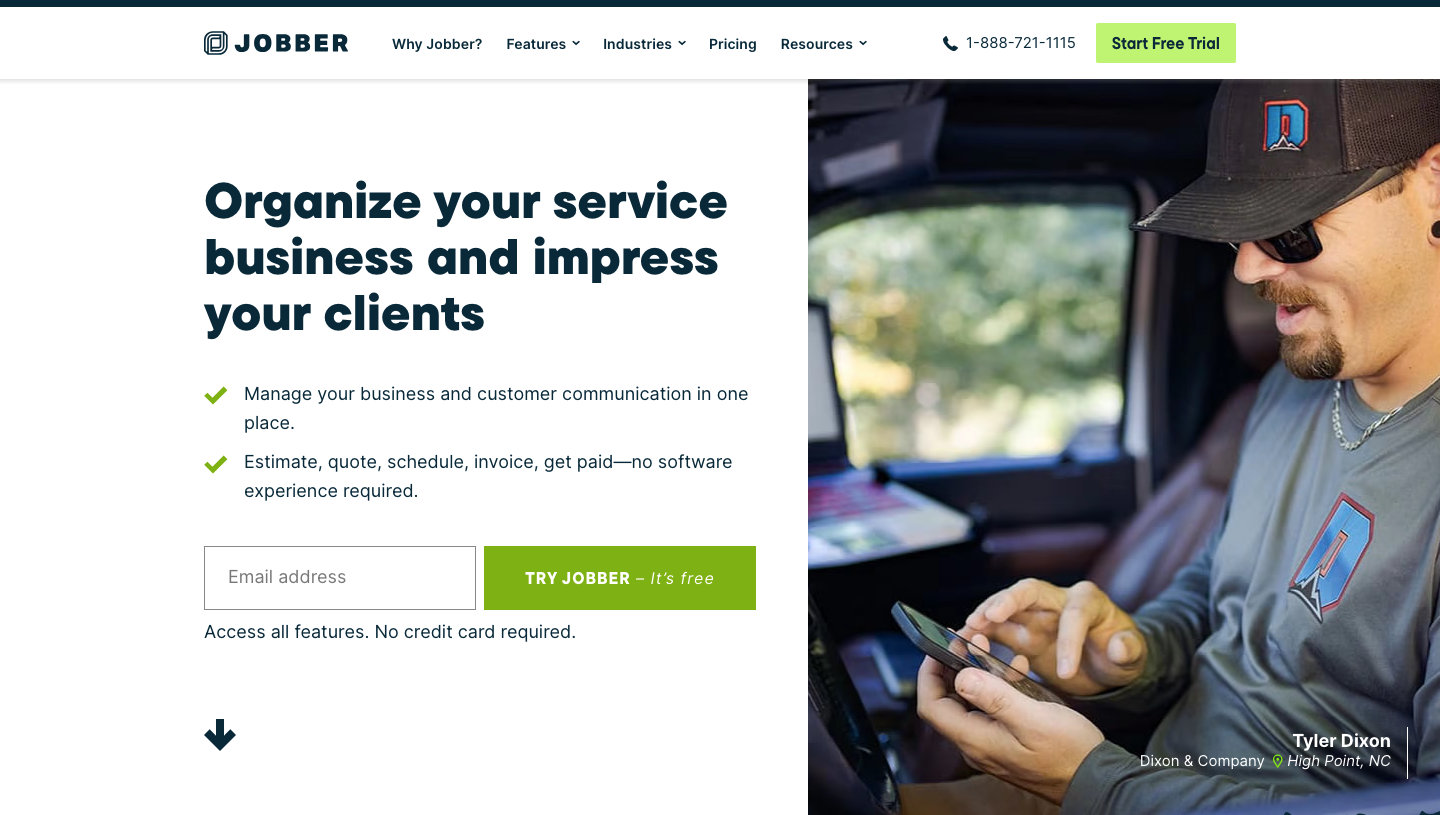
Image Source: Jobber
As a cloud-based platform, Jobber enables service businesses to efficiently manage workflows via built-in quoting, scheduling, invoicing, and payment features. Additionally, the platform facilitates seamless QuickBooks integration, enhancing financial operations.
Top Features
Flexible invoicing options: Bill after each visit, upon job completion, or on a monthly basis. Send automated reminders for unpaid invoices via email or text.
Instant payouts: Gain immediate access to funds, eliminating the typical two-day wait for customer payments to process.
Expense tracking: Simplify payroll preparation and improve job pricing accuracy through detailed reports.
Payroll: Sync time tracking for field techs directly with QuickBooks Online to streamline payroll.
Downsides to consider
The premium plan is required to access automated invoice follow-ups and customizable reporting features, which can limit some users who want to move beyond manual invoicing.
Pricing
Jobber offers several plans:
Core: $69/mo. for one user
Connect: $169/mo. for up to five users
Grow: $349/mo. for up to 15 users
Plans start with three-month introductory rates, then increase to the prices above going forward. Some of its marketing tools for reviews and campaigns require additional fees.
App #4: Housecall Pro
Housecall Pro’s all-in-one platform helps pest control businesses manage scheduling, invoicing, service contracts, and customer follow-ups.
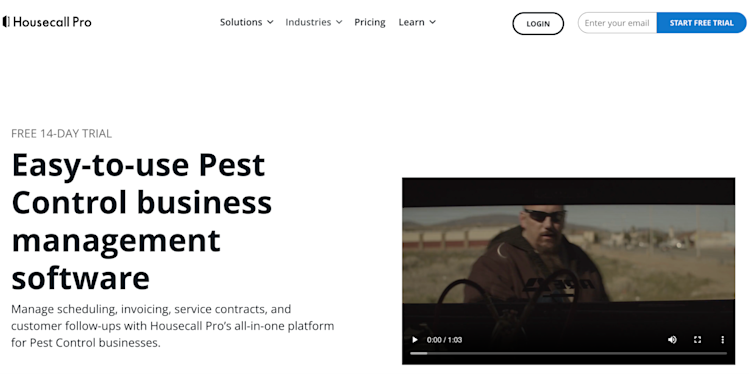
Image Source: Housecall Pro
The software’s accounting capabilities include features for invoicing, payment collection, and financing. Other features include reporting, scheduling, dispatching, estimating, job costing, CRM, and equipment tracking.
Housecall Pro earned a spot on Capterra’s Shortlist for field service management apps in 2024 and invoicing apps in 2023. According to its website, the company serves more than 150,000 pros across 40,000 service businesses.
Top Features
Flexible payment collection: Customers can pay via credit card, bank transfer, mobile wallet, check, or other method.
Financing: Offer instant financing through an online application to close more jobs.
Email delivery and payment reminders: Send digital invoices via email with a payment link and send payment reminders from a mobile device.
Batch invoicing: Generate and send several invoices at once, along with payment links for each.
Downsides to consider
Users frequently encounter a poor user experience with payroll and reporting functionality. The software lacks advanced pest control features for inspection reporting and compliance.
Pricing
Housecall Pro offers three plans and a free trial:
Basic: $49/mo. for one user
Essentials: $129/mo. for one to five users
Max: Contact for a quote
App #5: Fieldwork
Fieldwork is a robust software platform designed to enhance the operational efficiency of field service companies in pest control, lawn care, and pool maintenance.
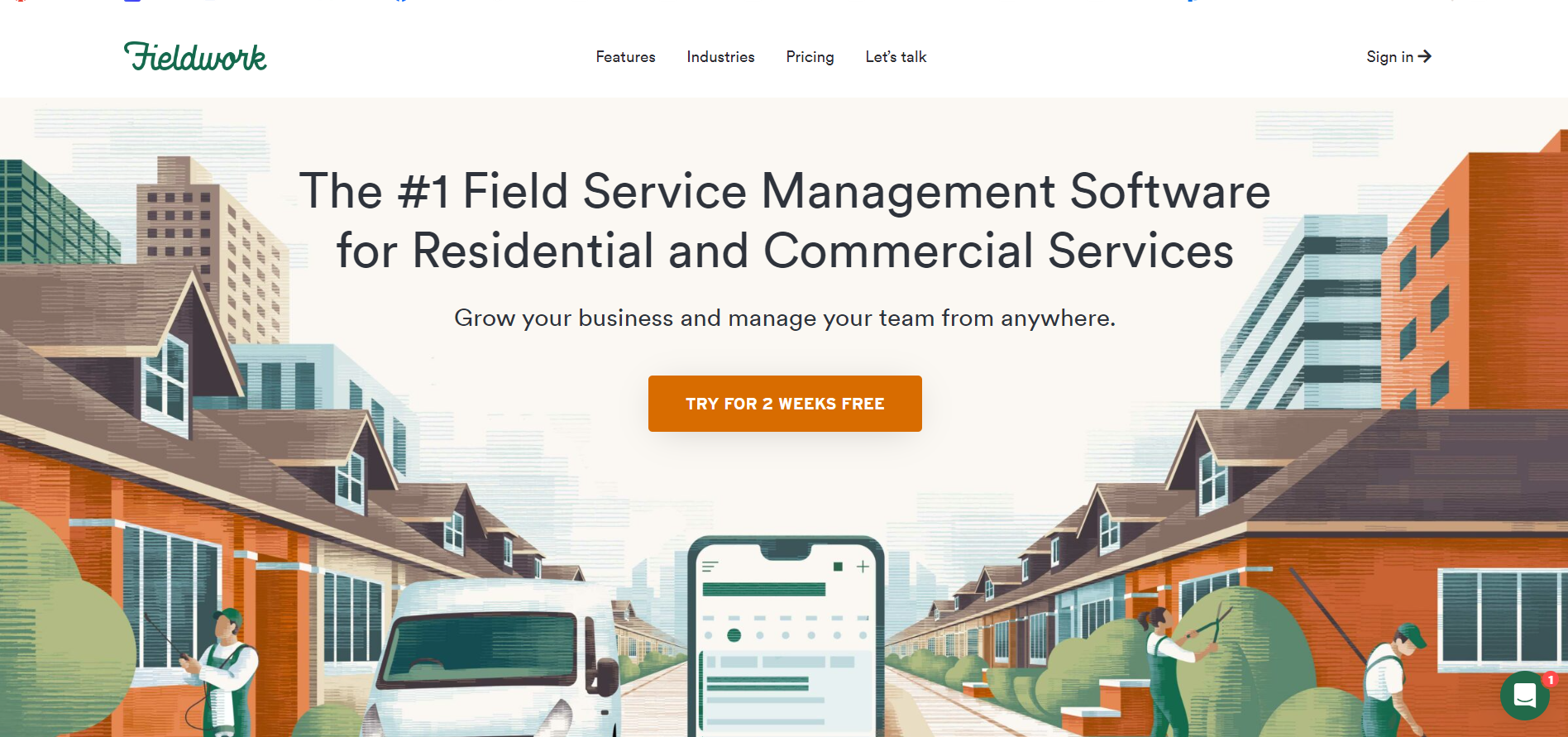
Image Source: Fieldwork
Fieldwork's advanced work order management system aims to digitize and optimize scheduling, invoicing, payments, and other critical business functions. The pest control management software’s invoicing capabilities deliver functionality, including automated notifications to customers who have yet to pay. It also supports QuickBooks Online integration.
Top Features
Flexible invoicing options: Send email or printed invoices based on customer preferences or your business practices.
Accounts receivable: Easily review how much your customers owe at intervals of 30, 60, and 90 days.
Straightforward statements: Notify customers when they fall behind on payments, outlining project details, the amount due, and how to pay.
Customer portal: Help customers pay their invoices on time via simple online payment that supports Stripe and PayPal integration.
Downsides to consider
Some users noted the platform’s lack of comprehensive reporting features. Also, only the highest-priced plan provides advanced features suitable for managing multiple service locations.
Pricing
Fieldwork offers several plans with discounted per-user rates as headcount increases:
Startup: $59/mo. for one field user; $755 for 25 users
Business: $79/mo. for one field user; $1,015 for 25 users
Pro: $99/mo. for one field user; $1,275 for 25 users
App #6: Plannit
Plannit’s field service management platform helps small service businesses streamline their operations through features like scheduling, job costing, routing, and invoicing.
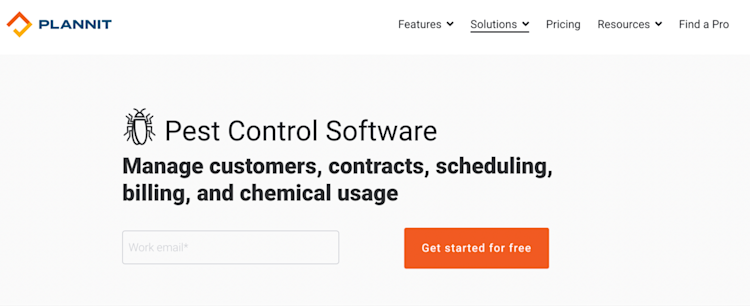
Image Source: Plannit
The Plannit platform serves multiple verticals, but it also offers industry-specific features, such as pesticide and chemical tracking for pest control businesses. Plannit offers a free plan for up to five users, which includes invoicing tools.
Top Features
Batch invoicing: Send up to 50 invoices at a time with just a few clicks.
Invoice status: Stay on top of company finances with the ability to search and filter by invoice status.
Flexible payment options: Offer your customers payment choices, schedules, and an online payment portal.
Accounting integrations: Keep finances in sync and avoid double entry with QuickBooks, Sage, and Acomba integrations.
Downsides to consider
Reviewers noted invoices sent through the software sometimes end up in customers’ spam inboxes. They also desire more training from the company.
Pricing
Plannit offers three paid plans, each with varying features:
Pro: $59/mo. for up to five users
Premium: $129/mo. for up to five users
Grow: $199/mo. for up to five users
Additional users can be added to each plan for $10/user. It’s worth noting that customers pay extra for two-way text messaging with customers and onboarding support. The free forever plan supports up to five users with limited features.
App #7: Smart Service
Smart Service serves as a convenient QuickBooks add-on for scheduling, dispatching, and invoicing for field service businesses across industries.

Image Source: Smart Service
Smart Services supports companies, ranging from HVAC and landscaping to window washing and medical waste disposal. The pest control software features support chemical tracking, as well as QuickBooks Pro, Premier, Enterprise, and Online. The add-on software consolidates all customer information into one place, allowing your team to generate invoices faster in QuickBooks, eliminate billing errors, and increase cash flow.
Top Features
Straightforward invoicing: Techs generate invoices from work orders and collect on-site payments. Customers can also receive invoices via email for online payment.
Robust mobile app: Optimize scheduling, access customer information in the field, log equipment information, create work orders, and track time and expenses via the Smart Service mobile app.
Track time: Monitor how much time crews spend on tasks for billing and running payroll — and export all of those metrics into QuickBooks.
Fast scheduling: Import existing customer, employee, product, and service information from QuickBooks and allow field techs to schedule work for customers in a matter of minutes.
Downsides to consider
Smart Service is not a comprehensive field service management software. This solution is noteworthy as an add-on to QuickBooks. Pest control services looking to grow may require a more robust platform.
Pricing
Smart Service bases its pricing plans on a company’s total concurrent user count. Their website has a pricing calculator that allows you to estimate the cost, but you’ll need to share your contact information first.
App #8: PestPac
PestPac by WorkWave delivers an end-to-end field service management platform that is purpose-built for the pest control industry.
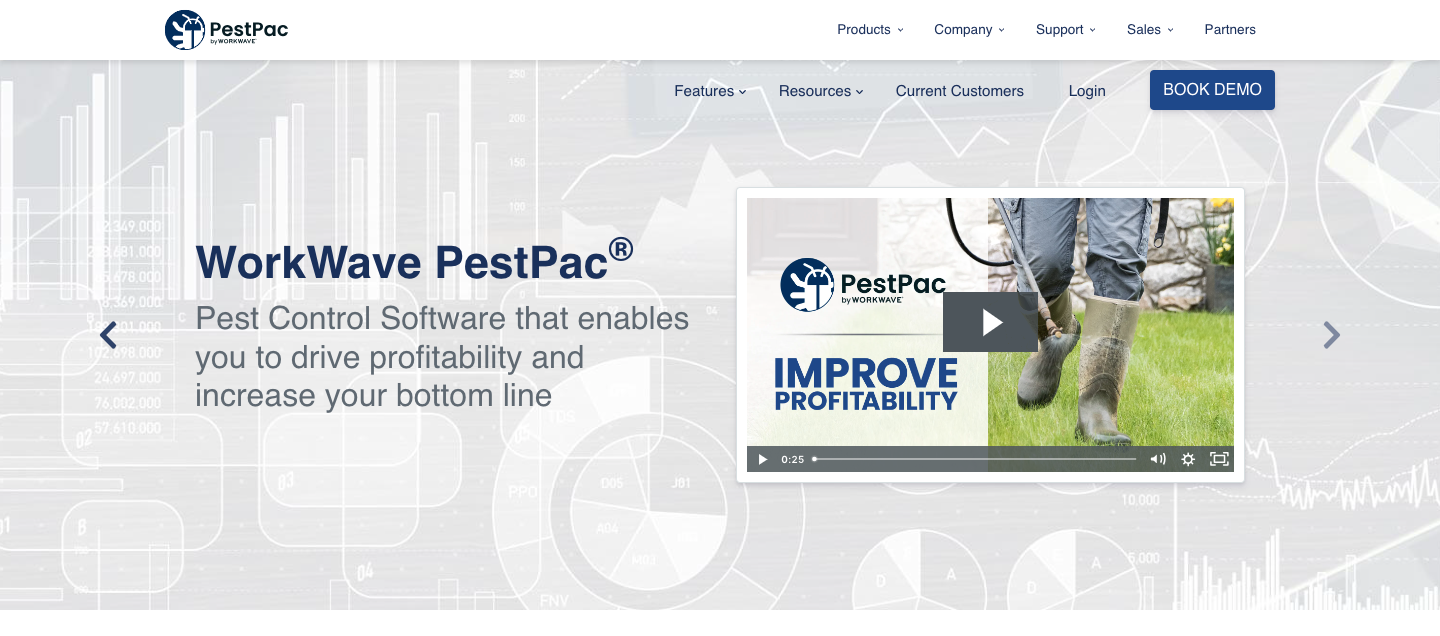
Image Source: PestPac
PestPac offers typical service management functionality, such as scheduling, reporting, and a customer portal. It also supports more niche features for the industry, including chemical tracking and termite inspection reports.
Top Features
Invoice management: Send customer payment requests on a one-off basis via email or text or schedule recurring invoices for ongoing work.
Payment collection: Quickly view all overdue accounts, create call lists, and send payment reminders.
Reporting: Use prebuilt or custom financial reports for deep financial insights.
Payment options: Provide customers with flexible payment options, including credit card auto-billing and ACH payments.
Downsides to consider
Some users describe the accounting functionality as not user-friendly, while other reviewers take note of lacking customer support.
Pricing
PestPac doesn’t publish plan pricing online. It offers a PestPac Lite plan for smaller pest control companies.
App #9: mHelpDesk
Also designed to suit multiple industries, mHelpDesk is a versatile field service management system that simplifies invoicing and other core business processes.
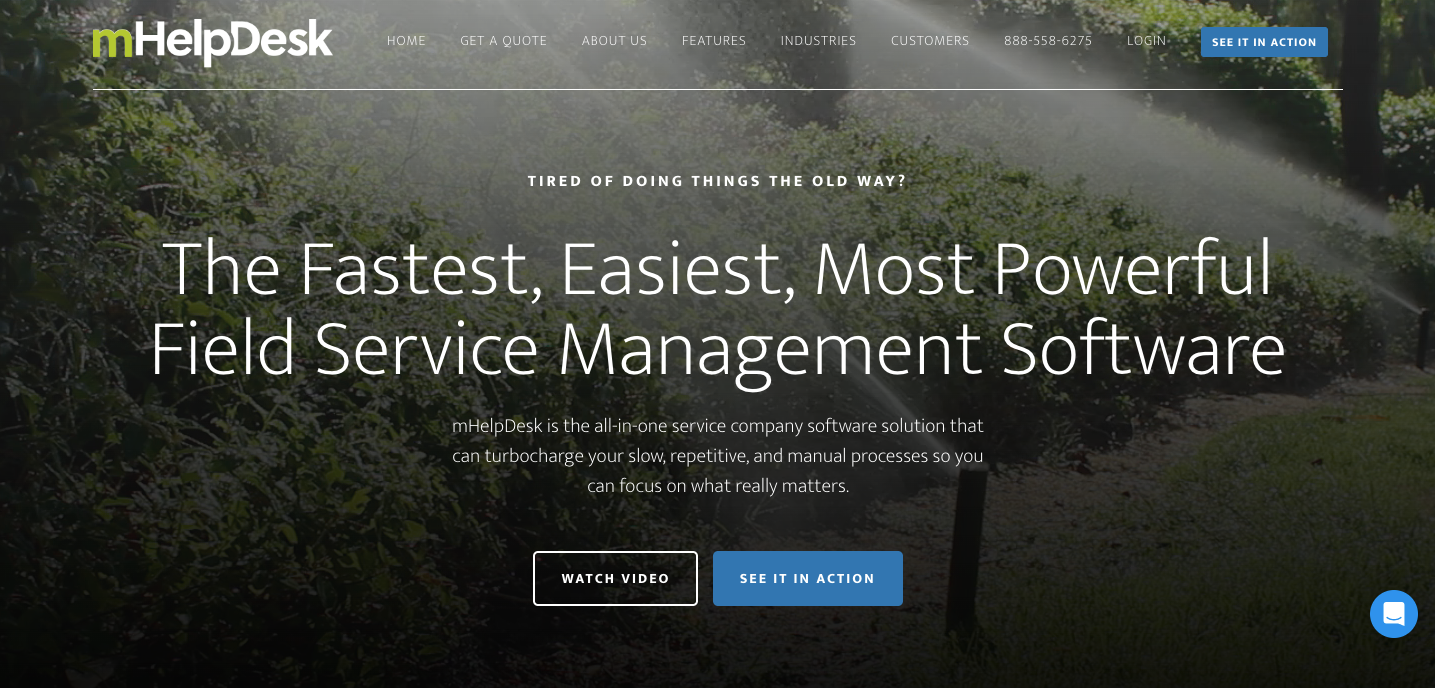
Image Source: mHelpDesk
The intuitive software earned a spot in 13 Capterra Shortlist rankings, including for field service management in 2024 and for pest control software in 2021.
Top Features
Easy invoicing: Convert estimates to invoices with just a few clicks.
Integrations: Keep financials up to date with QuickBooks Online and QuickBooks Desktop integration.
Convenient payment options: Accept mobile payments in the field or give customers a link to pay online.
Financial reporting: View financial reporting in a number of ways, including bar charts, pie charts, and grids.
Downsides to consider
Reviewers note the software is slow and glitchy. They also note reporting is limited.
Pricing
mHelpDesk doesn’t post pricing on its website. Quotes can be requested via a phone call.
App #10: Field Complete
Field Complete offers field service management software designed by contractors for contractors.
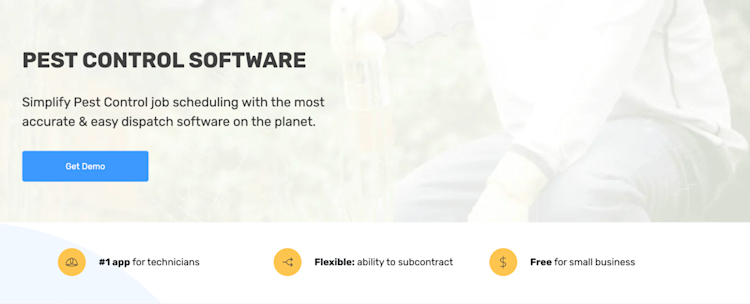
Image Source: Field Complete
The software serves various industries, including pest control, painting, roofing, and cleaning. The easy-to-use platform provides a complete solution for every team member, from the business owner and office worker to field technicians.
Top Features
Invoice creation: Build professional-looking invoices in the office or the field.
Partial invoicing: Create partial invoices for materials or split longer projects into two or more payments.
Automation: Automatically send the invoice and request for payment to the customer.
Mobile payments: Collect payments from the job site with the mobile app.
Downsides to consider
Field Complete offers limited integrations, and the plans only support a limited number of users.
Pricing
Field Complete offers four paid plans, each with varying features:
Bronze: $19.99/mo. for one user
Silver: $99.99/mo. for up to five users
Gold: $199.99/mo. for up to 10 users
Platinum: Contact for a quote
App #11: DoTimely
DoTimely provides a mobile-focused platform for companies to automate business processes and operate more efficiently.
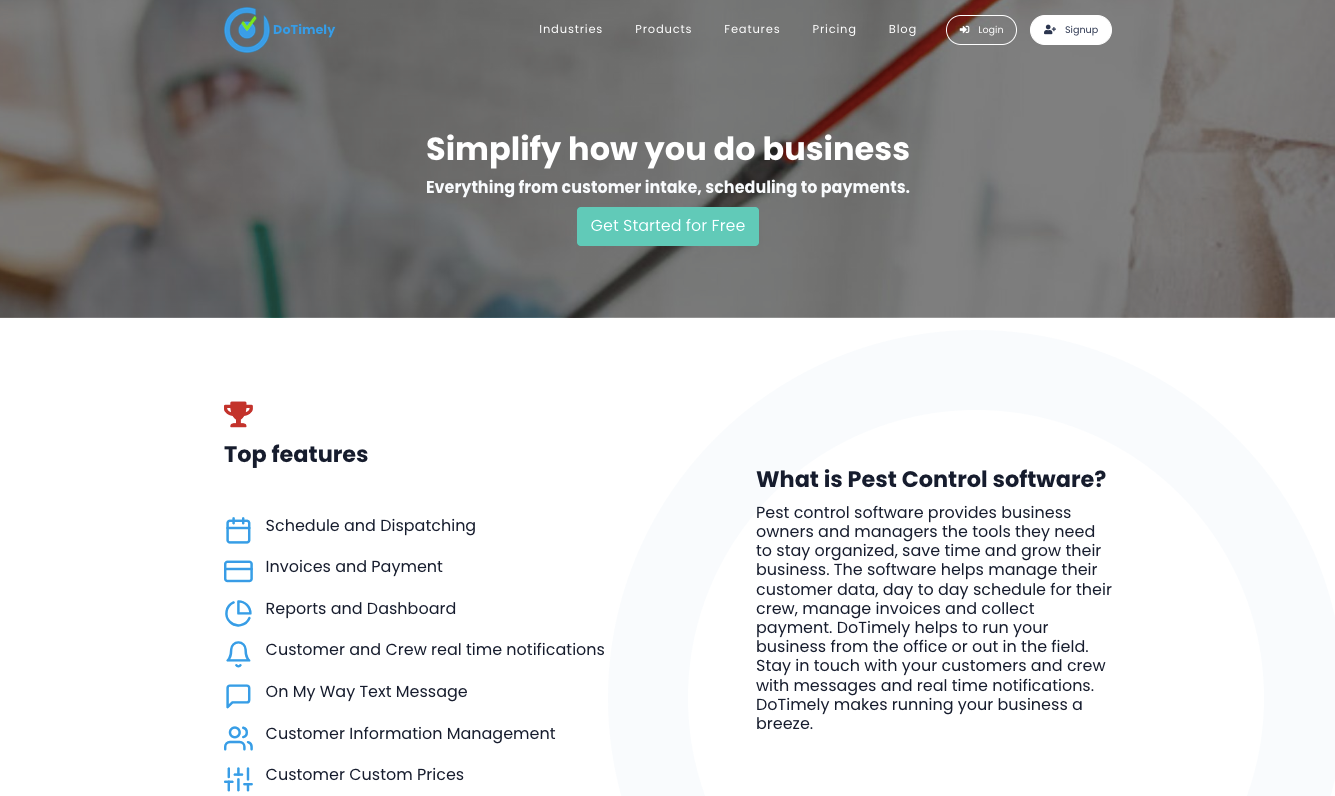
Image Source: DoTimely
Designed for small businesses, DoTimely offers a no-frills tool for scheduling, invoicing, payments, and payroll. Simple integration of QuickBooks, Xero, and Stripe rounds out this software for larger companies. DoTimely Hub is an ideal add-on to support communication for small teams, even if the software is mostly aimed at solo owner-operators.
Top Features
Automated invoicing: Schedule invoices to be sent on a specific day each week or automatically send invoices at regular intervals for recurring services or service plans.
Online payment: Allow customers to pay via credit card and easily add an option for tips.
Collections: Send notifications in bulk to clients with unpaid invoices to update delinquent accounts.
Employee and client mobile apps: Leverage a straightforward app with powerful functionality, including customer messaging to communicate and send photos of the job. The client version allows for scheduling appointments and paying invoices.
Downsides to consider
The DoTimely platform is highly geared toward small household service companies, such as dog walkers or house cleaners. As such, it lacks the dispatching and routing capabilities that larger companies require in pest control business software.
Pricing
DoTimely offers three paid plans, each with varying features:
Essential: free for one user
Pro: $15/mo. for one user; $10 per additional user
Enterprise: Contact for a quote
Looking for a Pest Control Invoice App?
The best pest control invoice app helps businesses save time, reduce manual errors, and get paid faster.
FieldRoutes Pest Control Business Software automates accounting and speeds up invoice and payment processing. Its comprehensive functionality improves job management with tools to:
Optimize routing
Schedule appointments
Send invoices
Collect payments through an online payment portal
Send automated appointment and payment reminders
Access reports and view analytics
Ready to learn how FieldRoutes empowers pest control invoicing efficiencies? Schedule a free demo today.