Top Pest Control Contract Management Apps (9 Compared)

9 Best Pest Control Contract Management Apps
Service contracts are serious business, and manually juggling the paperwork and compliance regulations can lead to costly errors and busy work. Digital agreements provide a superior solution for successful pest control companies and their customers.
Pest control software with contract management tools streamlines customer onboarding, record keeping, and compliance. It also helps you manage resources effectively and gain valuable business insights by tracking contract performance and service delivery.
Some of the best contract management software options for pest control businesses are:
FieldRoutes
PestPac
GorillaDesk
Jobber
Housecall Pro
Kickserv
ServiceTracker
Synchroteam
Pocomos
In this guide, you will find a complete comparison between these software options, including the best features and pricing information.
Disclaimer: The information below is accurate as of January 20, 2024.
Best Pest Control Contract Management Apps: Comparison Table (With Ratings & Pricing)
Compare the best pest control software for contract management in the table below. It provides a general overview of each platform, plus ratings and strengths.
Software | Best for | Free Trial | Pricing |
FieldRoutes | Pest control companies of any size | No | Varies based on company size. Free demo. |
PestPac | Medium and large businesses | No | A la carte module pricing available upon request. |
GorillaDesk | Small field service businesses | Yes | Starts at $49/mo. Free trial. |
Jobber | Small field- | Yes | Starts at $69/mo. Free trial. |
Housecall Pro | Home service contractors | Yes | Starts at $49/mo. Free trial. |
Kickserv | Small field service businesses | No | Free for two users with online payment setup. Other plans start at $47/mo. |
ServiceTracker | Pest control businesses | Yes | Not published |
Synchroteam | Medium and large field service businesses | Yes | Starts at $29/mo |
Pocomos | Pest control companies | No | Starts at $59/mo. |
Pest control business owners should evaluate the apps for the contract management functionality they need the most, as well as overall strength in providing superior service on every job. Let’s look at the business profile best served by each of these leading pest control software providers.
Best Pest Control Contract Management App by Use Case
Here’s a breakdown of the best pest control contract management choices by use case, with details on each in the following sections.
FieldRoutes — Best overall
PestPac — Best for companies that prefer a traditional software solution
GorillaDesk — Best budget-friendly option
Jobber — Best for small-business owners seeking work-life balance
Housecall Pro — Best for home-service providers
Kickserv — Best for companies with fewer than 25 employees
ServiceTracker — Best for small, independent pest control businesses
Synchroteam — Best for tech-savvy business owners
Pocomos — Best bang for your buck
Platform #1: FieldRoutes
FieldRoutes, a ServiceTitan company, leads the pest control software industry. FieldRoutes Operations Suite gives pest control companies a complete set of customizable, cutting-edge tools to streamline field service operations for pest control, lawn care, and pool maintenance in residential and commercial sectors.
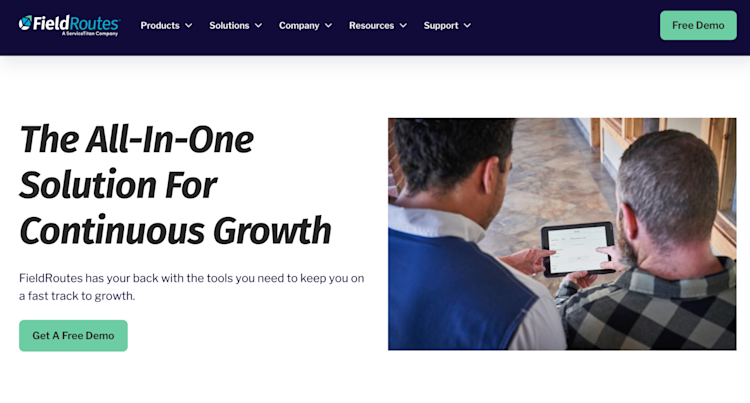
Image Source: FieldRoutes
FieldRoutes helps companies grow by providing management tools that help them stay organized, deliver outstanding customer service, and analyze performance.
Top Features
Sales aids: Sales reps can close deals on the job site more easily with the help of collateral and other materials available directly in the mobile app.
Sales leaderboard: FieldRoutes makes it easy to track and compare sales performance while motivating teams competitively using leaderboards.
Reporting: Real-time data in user-friendly charts and graphs helps to inform smart decisions that boost profitability.
Lead generation: Automation within FieldRoutes boosts sales and marketing efforts and translates to new business.
Downsides to Consider
Chock-full of features, FieldRoutes has the power to vastly improve operations, sales, and marketing, but can require companies to carefully reconsider some of their processes to get the most out of the platform. Companies without growth ambition can make do with more basic software.
Pricing
Varies based on company size. All plans are for unlimited users. Schedule a free demo and request a quote.
Platform #2: PestPac
PestPac puts 40 years of experience into designing comprehensive management software for pest control companies and other field service industries, enriching it with tools that eliminate traditional paperwork and tedious manual data entry.
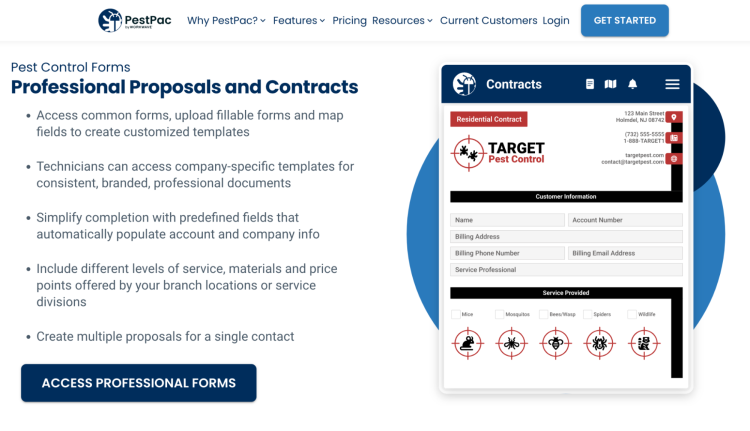
Image Source: PestPac
PestPac’s platform encompasses office and field service operations, including work-order options for monthly, quarterly, and annual service contracts. The company claims to serve the majority of the top 100 pest control operators.
Top Features
Automate work orders: Easily schedule recurring visits for jobs that require multiple follow-ups, such as bed bugs or mosquitos, based on the start and end dates.
Manage multi-unit contracts: A module for multi-tenant residential or commercial buildings, such as apartments and hospitals, can automate follow-ups and streamline tracking of all units and devices.
Lead tracking: The executive dashboard can display real-time data on the sales pipeline.
Agency services: Use PestPac’s in-house marketing team to generate new business with digital campaigns.
Downsides to Consider
Based on reviews, some users find PestPac too complex and overwhelming for their needs and wish some tasks were simplified.
Pricing
Pricing is provided upon request. More than two dozen modules are available a la carte.
How Does PestPac Compare to FieldRoutes?
PestPac | FieldRoutes | |
Best Feature | Custom reporting | Growth-minded tools |
Limitations | A la carte pricing | Inventory tracking |
Customer Service | Mixed reviews | Excellent reviews |
Platform #3: GorillaDesk
GorillaDesk all-in-one software for scheduling, invoicing, and automation caters to various industries. Field service providers say that the system is intuitive, and they can become fully operational on it quickly.
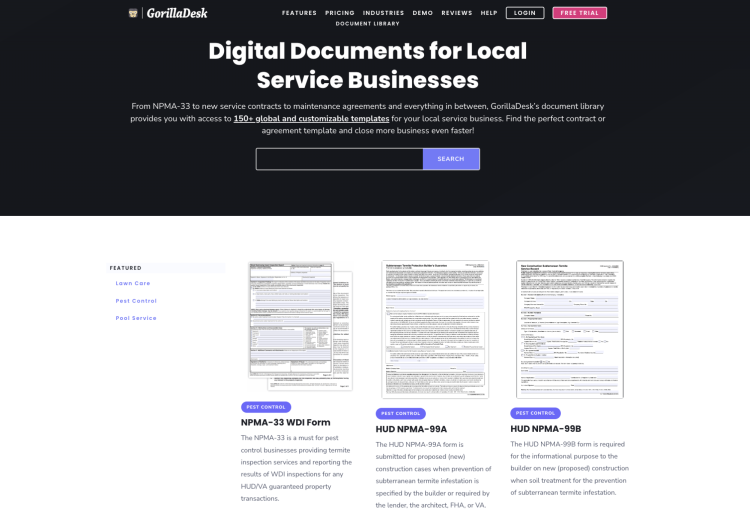
Image Source: GorillaDesk
GorillaDesk’s suite of tools is organized around day-to-day office management, field services, customer experience, and marketing and sales. It has the highest ratings of all the reviewed software in this article.
Top Features
Document library: Close business fast by customizing the ideal service agreement for each client. Start by pulling from over 150 contract templates and legally required forms filtered by pest control services.
Upload documents: If you like your existing paperwork, GorillaDesk can convert those forms and contracts into templates for digital access within the system.
Mobile access: Field technicians can have service agreements signed on the go using the app for Android or iOS.
Streamlined process: Handle all aspects of the contract setup, follow-up, renewal, and service delivery from one simple app, and automate notifications so nothing falls through the cracks.
Downsides to Consider
GorillaDesk’s easy-to-learn system could be too lightweight for enterprise businesses. Reviewers encounter occasional annoyances with routine tasks like rescheduling and limitations on the mobile app.
Pricing
GorillaDesk’s plans charge by the route:
Trial: Free for 14 days
Basic: Starts at $49 per month for one route
Pro: Starts at $99 per month for one route
How Does GorillaDesk Compare to FieldRoutes?
The following table compares the differences between GorillaDesk and FieldRoutes.
GorillaDesk | FieldRoutes | |
Best Feature | Ease of use | Growth-minded tools |
Limitations | Mobile app bugs | Learning curve |
Customer Service | Excellent reviews | Excellent reviews |
Platform #4: Jobber
Jobber’s simple business management software has broad appeal among general contractors and small businesses in dozens of specialties, such as pest control, dog walking, window cleaning, and lawn care. The company prides itself on helping users “take back their time” with efficient, easy-to-use functions.
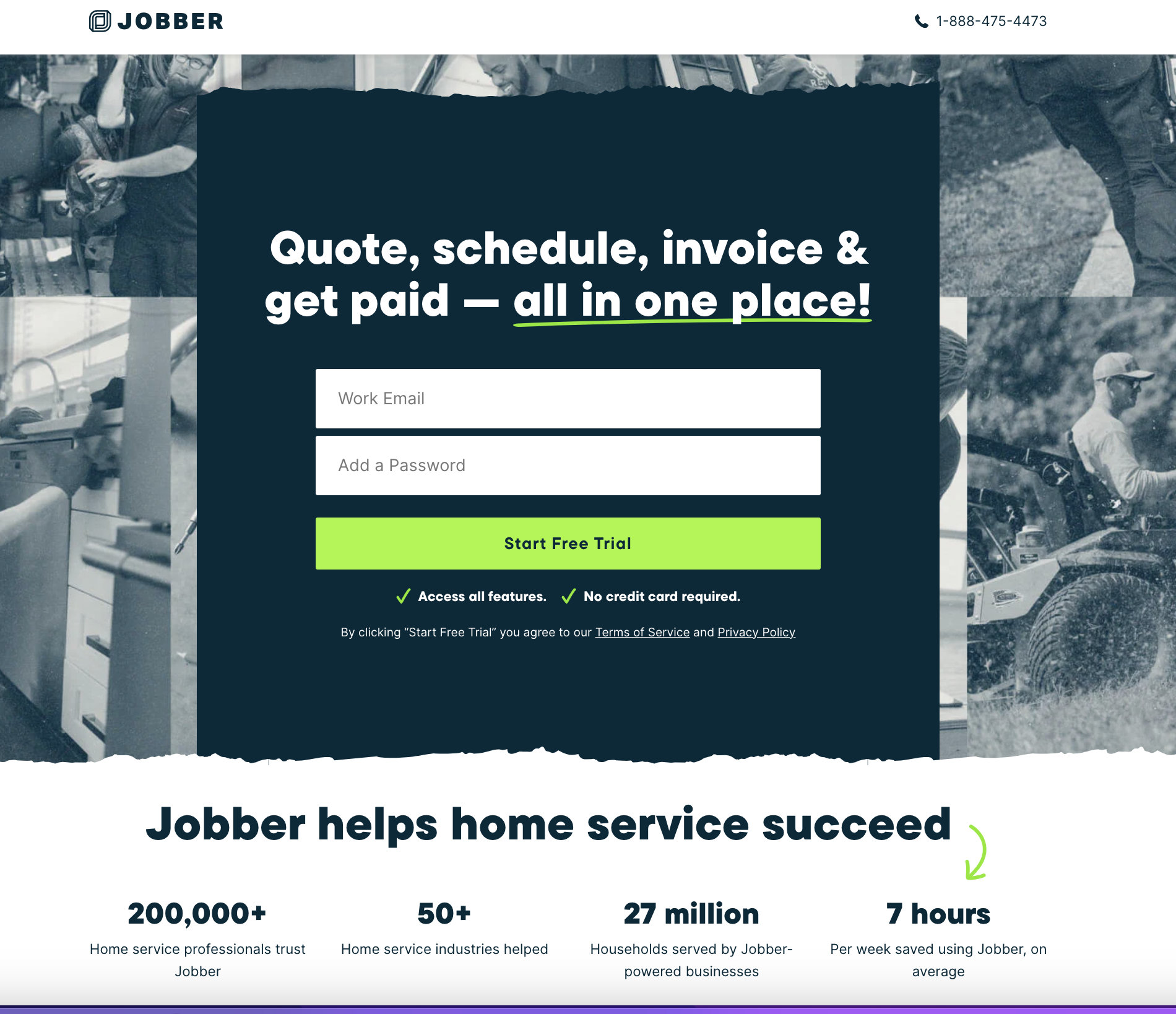
Image Source: Jobber
Jobber includes the most common and essential functions of all-in-one software platforms for operations, sales, and management, such as scheduling, invoicing, job tracking, pre-built reports, one-click route optimization, automation, CRM tools, and a mobile app. The company has been included on the Deloitte Technology Fast 500™ Rankings for North America list.
Top Features
Online booking: The customer portal provides the flexibility of booking appointments online based on set pricing estimates and durations. When a booking is made, Jobber automatically schedules the job based on given preferences.
Customer management: Previous estimates, jobs, invoices, service history, and billing history associated with each client are all at your fingertips.
Quoting and invoicing: Ready-to-use templates are perfect for creating and sending professional quotes and invoices and allowing payments online.
Assignment tracking: Users note the ease of assigning jobs to a technician and connecting all the dots through completion and follow-up.
Downsides to Consider
Jobber’s pricing structure is meant for small companies, as subscribers pay for every extra user above 15, even for view-only and time clock functions. Reviews note a lack of scheduling options for anything more nuanced than one-time or regularly occurring visits and the risk of data loss due to no offline capability.
Pricing
Jobber offers three paid plans and a free trial:
Trial: Free for 14 days
Core: $69 per month for one user + $29/each additional user
Connect: $169 per month for up to five users + $29/each additional user
Grow: $349 per month for up to 15 users + $29/each additional user
How Does Jobber Compare to FieldRoutes?
Jobber | FieldRoutes | |
Best Feature | Easy to use | Growth-minded tools |
Limitations | No offline capability | Learning curve |
Customer Service | Good reviews | Excellent reviews |
Platform #5: Housecall Pro
Housecall Pro encompasses the essential functions to streamline operations for home service professionals in the office and field. Tools for scheduling, dispatching, invoicing, building proposals, and generating reports are compatible with a variety of industries.
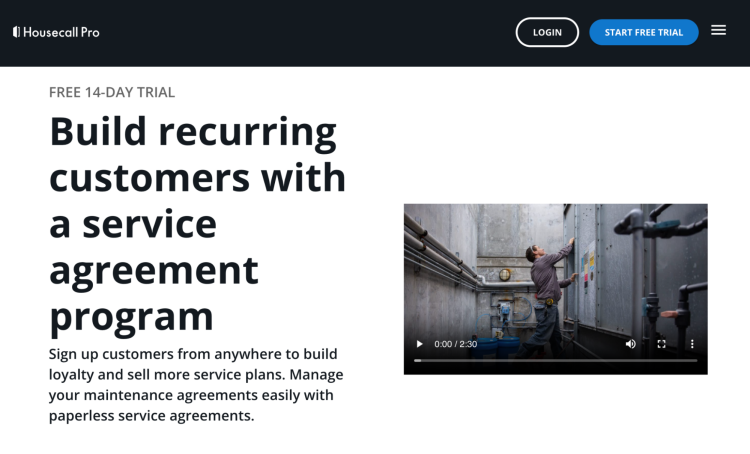
Image Source: Housecall Pro
More than 3,000 reviews on Capterra alone underscore Housecall Pro’s widespread appeal to plumbers, electricians, HVAC specialists, housekeeping services, and other home service professionals.
Top Features
Detailed proposals: Create clean, polished service proposals and present multiple options to prospective customers simultaneously.
Workflow management: Automate steps in lead generation and sales to make the process more efficient and increase the conversion rate.
One-click invoicing: Turn estimates into invoices with the click of a button.
Add-on service agreements: Easily add a service contract to a one-time job or installation in the field, eliminating the need to follow up.
Downsides to Consider
Reviewers mention needing more customizations on forms and templates and more detailed reports.
Pricing
Housecall Pro offers three plans:
Basic: $65 per month for one user
Essentials: $169 per month for up to five users
Max: Custom pricing for up to 1,000 users
Each plan includes different features, so review it closely. Discounts are available for annual plans.
How Does Housecall Pro Compare to FieldRoutes?
Housecall Pro | FieldRoutes | |
Best Feature | Scheduling | Growth-minded tools |
Limitations | No inventory management | Learning curve |
Customer Service | Mixed reviews | Excellent reviews |
Platform #6: Kickserv
Kickserv started as field management software for plumbers and has expanded to serve most home service industries, including pest control. It’s easy to learn and fast to adopt and integrate with Mailchimp, Podium, QuickBooks, and Stripe.
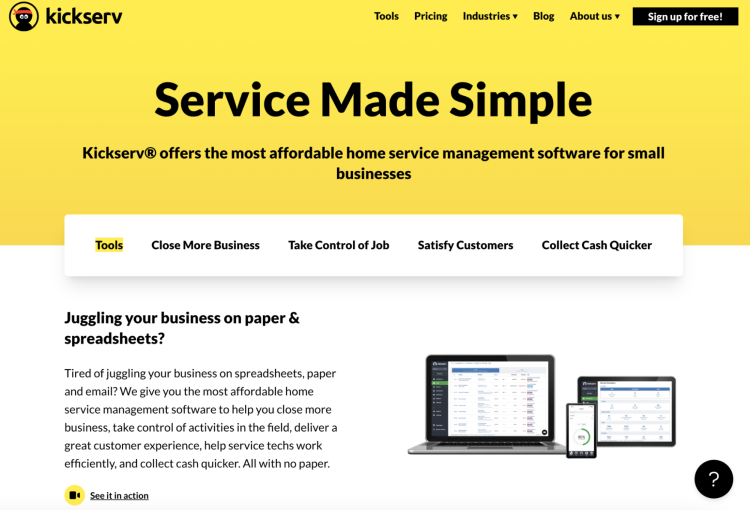
Image Source: Kickserv
Kickserv is designed for small businesses with 25 or fewer employees who need a simple yet powerful platform to streamline and automate all operations in one system. Hundreds of positive reviews landed Kickserv on the 2023 Capterra Shortlist for Field Service Management Software.
Top Features
Customer management: Kickserv earns good word of mouth for its customer information systems, which allow attachments to profiles and easily load past and future work orders.
GPS check-in: The software confirms when technicians check in and out of jobs by location.
Streamlined communication: The software corrals all of the moving parts of a job in real time so technicians and customers are constantly updated on details like arrival times, resulting in fewer missed appointments and unsatisfied customers.
QuickBooks integration: Automatically send scheduled and completed job information to QuickBooks to eliminate duplicating work.
Downsides to Consider
Users ask for more customization options on forms and faster app performance in the field. Complaints about lack of flexibility are shared in reviews.
Pricing
Kickserv offers five plans:
Free: Free plan for up to two users
Lite: $59 per month for up to five users
Standard: $119 per month for up to 10 users
Business: $199 per month for up to 20 users
Premium: $299 per month for unlimited users
How Does Kickserv Compare to FieldRoutes?
Kickserv | FieldRoutes | |
Best Feature | Client communication | Growth-minded tools |
Limitations | Mobile app performance | Learning curve |
Customer Service | Excellent reviews | Excellent reviews |
Platform #7: ServiceTracker
Veterans of the pest control industry designed ServiceTracker to empower independent pest control providers to compete with large enterprises. The company prioritizes helping users grow their business and stay compliant with ever-changing industry regulations.

Image Source: ServiceTracker
ServiceTracker’s customer service is a calling card. Live help is available 24 hours a day, seven days a week. Reviewers cite the friendly support that helps them adapt the software to their needs. The company also facilitates growth by leading an analysis of your business operations.
Top Features
Quote and order management: ServiceTracker streamlines the steps to provide estimates and create work orders and offers a comprehensive view of account details and history in a simple interface.
Reporting: Generate a wide variety of detailed reports from the database of tracked performance metrics.
Visioning support: ServiceTracker invests in your success by facilitating user workshops to identify your future goals and create process maps with Lean Six Sigma principles.
Client communication: Send a PDF with a comprehensive work summary and supporting photographs.
Downsides to Consider
User feedback notes issues with mobile app stability. Technicians may lose data they already input when relaunching the app.
Pricing
ServiceTracker does not publish pricing information.
How Does ServiceTracker Compare to FieldRoutes?
ServiceTracker | FieldRoutes | |
Best Feature | Customer service | Growth-minded tools |
Limitations | Mobile app glitches | Learning curve |
Customer Service | Excellent reviews | Excellent reviews |
Platform #8: Synchroteam
Synchroteam is a robust field management software platform for consolidating all business operations into one easy-to-use system with a corresponding mobile app. The number of features stacks up well against the competition.
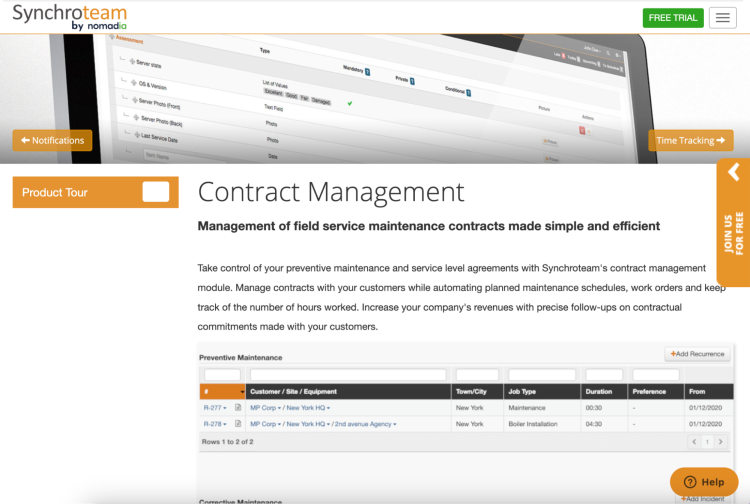
Image Source: Synchroteam
User feedback mentions easy implementation, customizable forms, and fluid integration of scheduling, reporting, and invoicing functions. Synchroteam has an inventory management system, too,
Top Features
Contract management module: Stay on top of contractual commitments and maximize revenue by automating maintenance schedules and work orders.
Work timer: Each visit arising from a service contract is displayed on a chart and includes a timer button for tracking hours worked.
ScheduleAssist: This proprietary helper suggests the best time slot for a job, factoring in skills required and travel time.
Free integrations: Connections to QuickBooks Online, Sage, and Xero are included.
Downsides to Consider
Some users find the interface design off-putting with outdated colors and wish it was more intuitive. Geofencing capability on the mobile app is another request.
Pricing
Synchroteam offers two options and charges per user.
Trial: Free for 14 days
Standard: $29 per month billed annually, $36 billed monthly, for all features except route optimization
Premium: $47 per month billed annually, $59 billed monthly, for all features
How Does Synchroteam Compare to FieldRoutes?
Synchroteam | FieldRoutes | |
Best Feature | Robust features | Growth-minded tools |
Limitations | Not intuitive | Learning curve |
Customer Service | Excellent reviews | Excellent reviews |
Platform #9: Pocomos
Pocomos is a comprehensive, advanced software platform designed with input from pest control professionals. Streamline your field service operations with efficient, intuitive tools for all aspects of your business, from administration to managing field techs to building customer relationships.
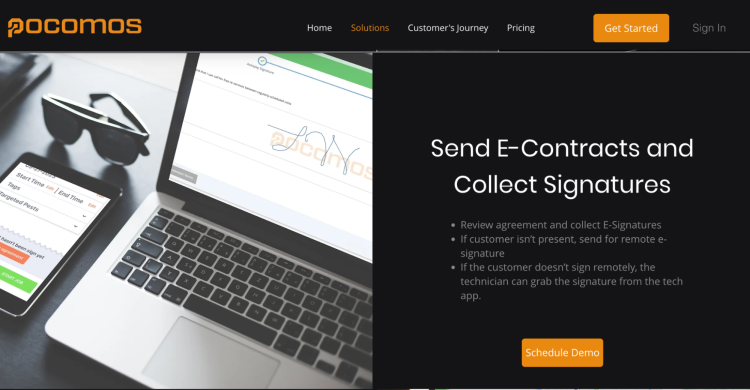
Image Source: Pocomos
Drag-and-drop scheduling, route optimization, CRM, and built-in reporting features stand out among the many functions within Pocomos.
Top Features
Electronic signatures: Create a service agreement within the system quickly and easily, edit one in the field, and send an email prompting the customer to sign it remotely online.
Route optimization: Ensure the most efficient field operations with real-time technology that prevents traffic from slowing down your business.
Door-to-door tools: Pocomos is among the few FSM systems to support D2D sales.
Find My Tech: This map-based location feature helps dispatchers track field operators and assist customers reporting a no-show.
Downsides to Consider
Pocomos has fewer users than competitors of similar longevity. One explanation could be the minor frustrations cited in online reviews, such as a bare-bones mobile app and slow updates.
Pricing
Pocomos bases its plans on the number of active recurring customers:
Starter: $59 per month for up to 20 active customers
Small: $109 per month for 21–50 active customers
Medium: $189 per month for 51–300 active customers
Large: $225 per month for 301–500 active customers
Enterprise: Custom pricing for 501 or more active customers
Customers interested only in the door-to-door sales tools can reach out for a custom-priced D2D plan.
How Does Pocomos Compare to FieldRoutes?
Pocomos | FieldRoutes | |
Best Feature | Door-to-door sales tools | Growth-minded tools |
Limitations | Limited mobile app | Learning curve |
Customer Service | Excellent reviews | Excellent reviews |
Looking for Pest Control Software With Contract Management?
Service contracts are essential for ensuring reliable cash flow for a pest control business. Proper contract management ensures companies can allocate resources, maximize revenue, and provide excellent customer service.
Contract management tools within pest control software platforms help you keep track of contractual timelines and analyze service delivery.
FieldRoutes promotes growth for pest control companies of all sizes by providing the latest tools for creating and managing contracts and helping them realize the benefits of going paperless. Ensure your technology works hard for your pest control business and supports your specific goals.
Contact us today to schedule a free demo of FieldRoutes Pest Control Management Software.

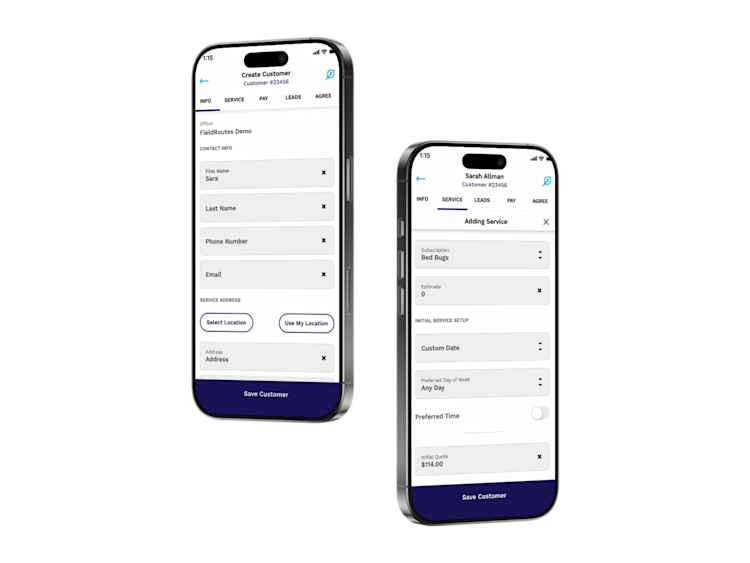




![10 Pest Control Tools Every Technician & Company Needs [2025]](https://images.ctfassets.net/7i0yc949tatx/7cqTUOBQEUPSU4570lOSRf/be27fcb0297c1dd6fcab89b0a53094a7/FRT-Blog-Best-Pest-Tools-0623-PL.jpg?w=720&h=360&fl=progressive&q=100&fm=jpg)