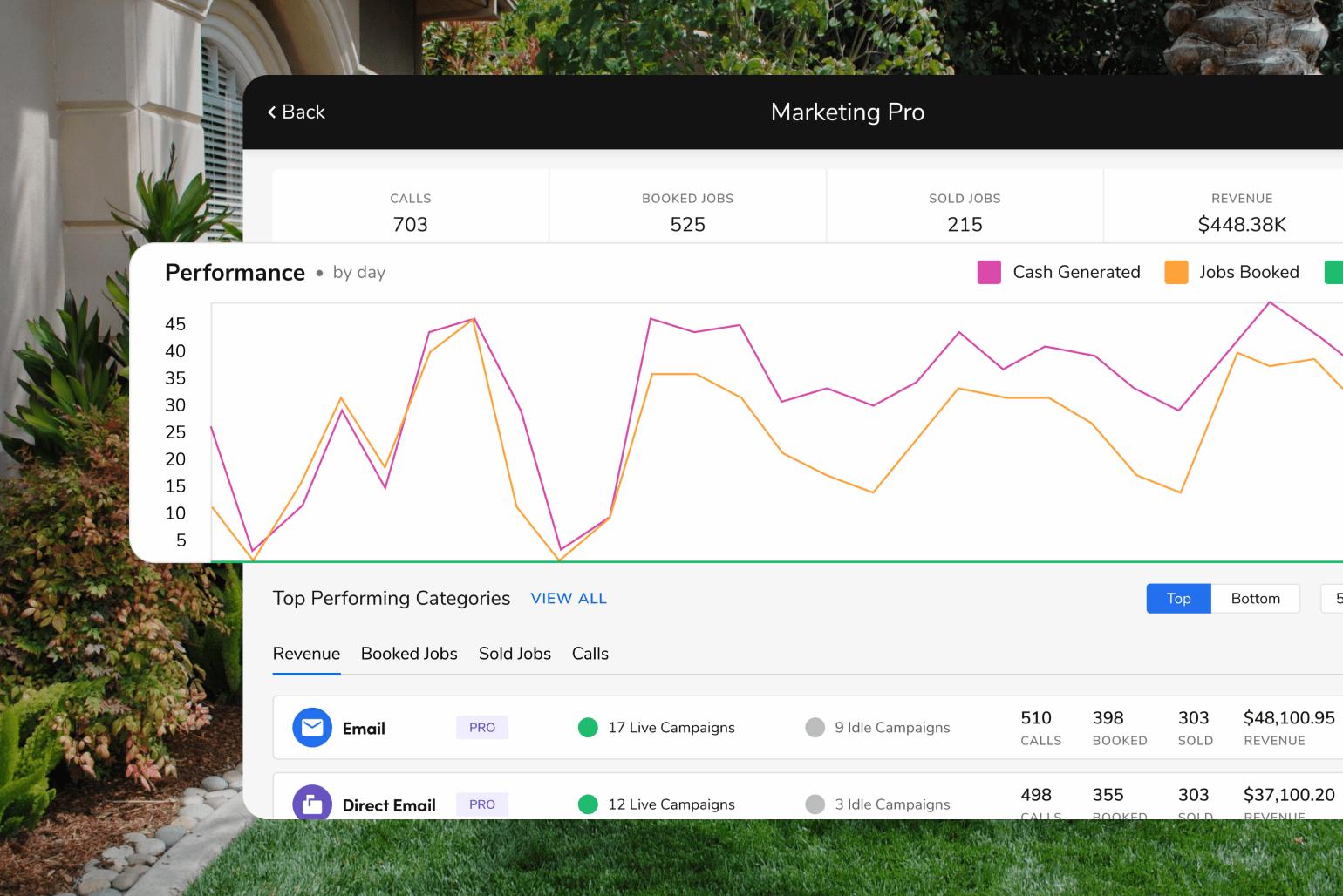Best Pest Control Accounting Apps (+Streamlines Your Financials)

As a pest control service professional, you know how to create an effective pest management plan, but how do you identify the best accounting solution for your business? That may be a more challenging task.
Accounting apps help you simplify bookkeeping and accurately manage financial transactions. Features vary based on the app, but the top accounting apps automate accounting tasks and speed up the billing process.
Some of the best pest control accounting apps include:
FieldRoutes
Briostack
PestPac
Jobber
GorillaDesk
BigChange
Housecall Pro
Smart Service
In this guide, you will find a complete comparison between these accounting apps to help you identify the right accounting solution for your pest control business.
Disclaimer: The information below is accurate as of February 20, 2024.
8 Best Pest Control Accounting Apps: Comparison Table (With Pricing)
The best accounting app streamlines business operations and simplifies day-to-day financial tasks. This table breaks down the pricing and features of the best pest control apps.
Software | Best For | Free Plan/Trial | Pricing |
FieldRoutes | Any size pest control company | No | Based on company size |
Briostack | Pest control companies | No | Not published online |
PestPac | Small to enterprise pest control companies | No | Not published online |
Jobber | Home service businesses | Yes | $42-$210/mo. for limited users |
GorillaDesk | Small field service companies | Yes | $49-$99/mo. for one route |
BigChange | Field service companies | No | $100.70-$157.40/ mo. for one user |
HousecallPro | Home service companies | Yes | $49-$129/mo. for limited users |
Smart Service | Field service businesses | No | $250-$2,500/mo. for limited users |
Best 8 Pest Control Accounting Apps by Use Case
Pest control business owners seek different features depending on the requirements of their large or small businesses. This list ranks the best pest control software by use case.
FieldRoutes — Best overall
Briostack — Best for payment options
PestPac — Best for collections reporting
Jobber — Best for small businesses
GorillaDesk — Best for businesses on a tight budget
BigChange — Best for payment options in the field
Housecall Pro — Best for payroll management
Smart Service — Best for QuickBooks add-ons
Read on for a thorough comparison of the accounting apps’ standout capabilities, downsides, key features, and pricing.
App #1: FieldRoutes
FieldRoutes, a ServiceTitan company, empowers business owners with cloud-based automation tools to increase efficiency, improve customer satisfaction, and drive profitability.
The all-in-one pest control business software simplifies scheduling, route optimization, work orders, customer relationship management, accounting, and reporting for residential and commercial pest control operations. It provides industry-specific tools for termite inspections and pest control reporting.
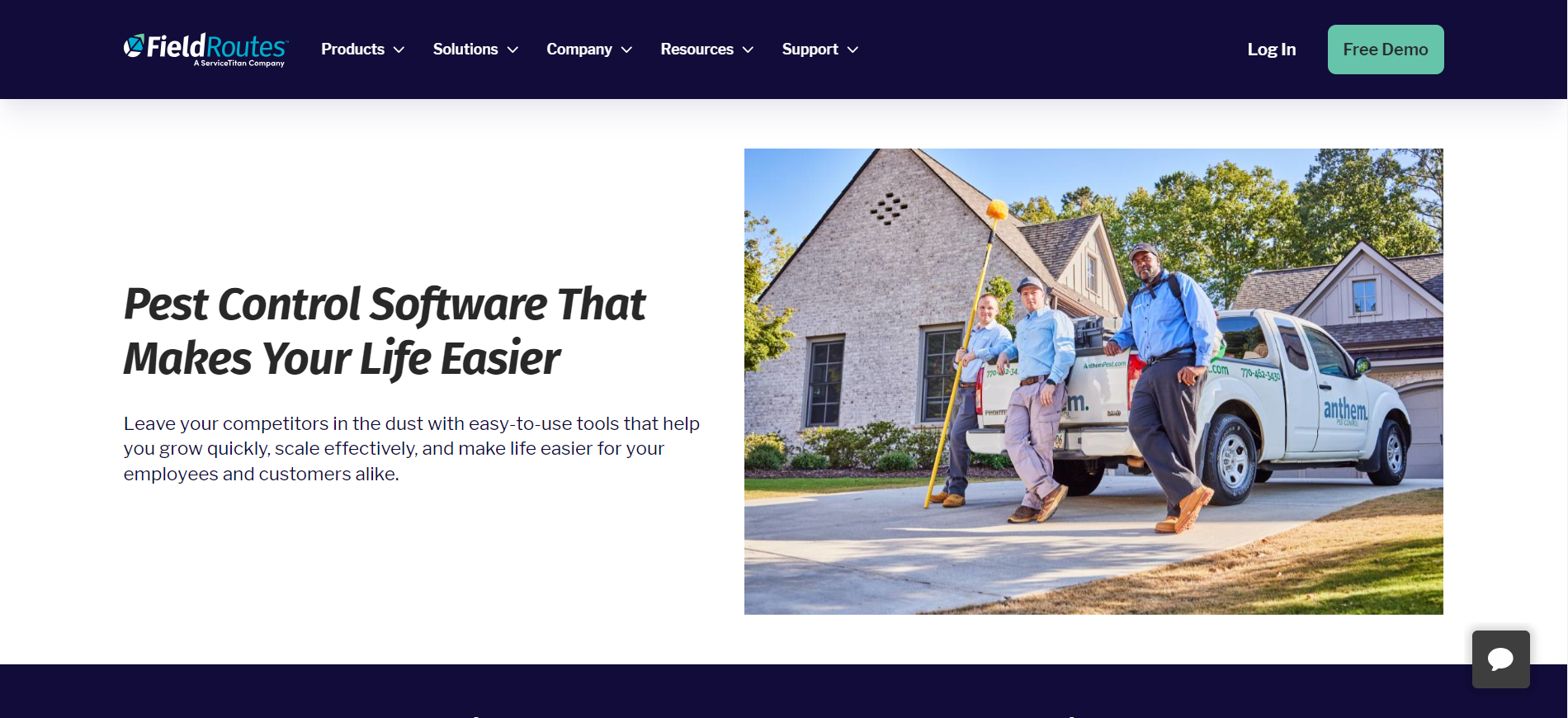
FieldRoutes received the 2023 Green Industry Pros™ Editor’s Choice Award for its mobile app for Android and iOS mobile devices, giving pest control technicians the tools they need in the field.
Standout Capabilities
FieldRoutes® Operations Suite offers a QuickBooks Online integration to automate bookkeeping tasks, easily track business expenses, and the ability to create real-time, customized reports.
FieldRoutes’ user-friendly payment features streamline the invoicing and payment process and provide solutions to help you get paid faster and reduce delinquent payments. FieldRoutes gives you the ability to batch payments into groups and automatically update lost, stolen, expired, and closed customer credit card information.
FieldRoutes also offers an API integration to integrate third-party systems for customized business solutions easily.
Downsides to Consider
FieldRoutes is a comprehensive pest control software, so businesses may need to adjust workflows for maximum efficiency.
Top Features
Automated invoicing: Automatically generate and send customer invoices and add late payment fees for unpaid invoices within a set period.
Fully integrated collections: View customer information at a glance to find out who owes you, how much, and when they last paid. Automatic payment reminders allow you to send automated SMS text, email, or voicemail reminders based on customer preferences.
Online payments: A customer portal enables customers to view invoices, appointments, and service notifications, and pay online. An AutoPay option enables immediate payments.
Dashboards and reporting: Visual charts and graphs show real-time business performance data.
Pricing
FieldRoutes pricing varies based on company size. Unlike many other software options, all FieldRoutes plans support unlimited users.
App #2: Briostack
Briostack provides business software for residential and commercial pest control companies.
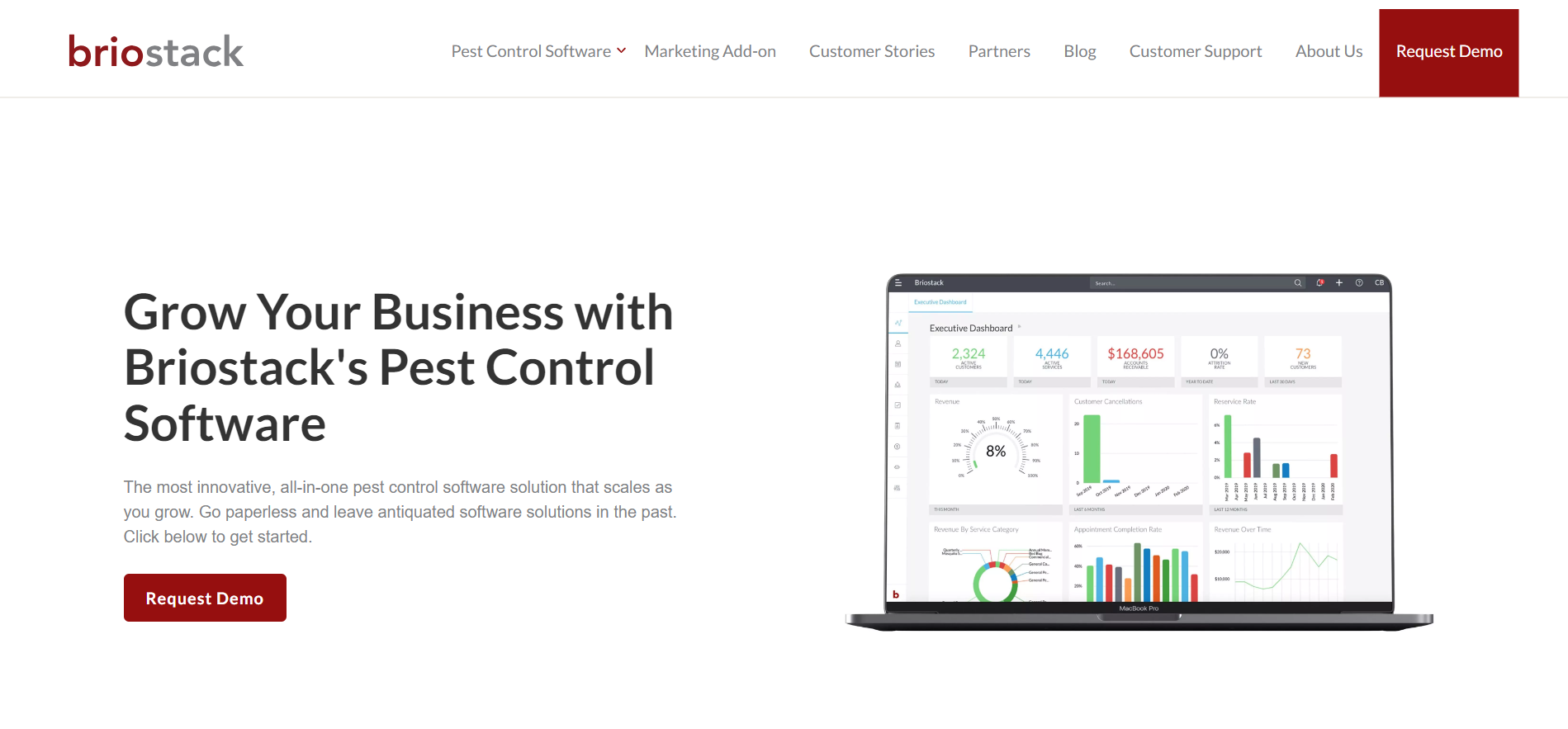
Image source: Briostack
Briostack’s features include scheduling, routing, CRM, sales, lead management, invoicing, and accounting. A mobile app enables field technicians to manage routes, complete jobs, and report on chemical usage.
Standout Capabilities
Briostack helps pest control service businesses manage accounts receivable. Companies use the software to schedule invoices, automate billing reminders, and accept customer payments online.
Briostack’s reporting features show revenue forecasts, expected revenue by service, payroll, and production data. Briostack also offers a QuickBooks Online integration.
Downsides to Considerrating
Users say the software’s complexity makes it difficult to use and give low ratings on the software’s customer service.
Top Features
Accounting dashboards: Create dashboards and reports to see where your business stands.
Invoice scheduling: Create flexible invoice scheduling and choose from a variety of payment models.
Automated billing notifications: Send customers reminders so customers pay on time.
Online payment processing: Accept payments online through a customer portal.
Pricing
Briostack does not publish plan pricing information online.
How Does Briostack Compare to FieldRoutes?
FieldRoutes’ user-friendly features make it easy for pest control businesses to manage invoices and payments and support scalability and growth. Briostack’s features may be complex and difficult to learn.
App #3: PestPac
PestPac by WorkWave helps small to enterprise-level residential and commercial pest control companies better manage operations.
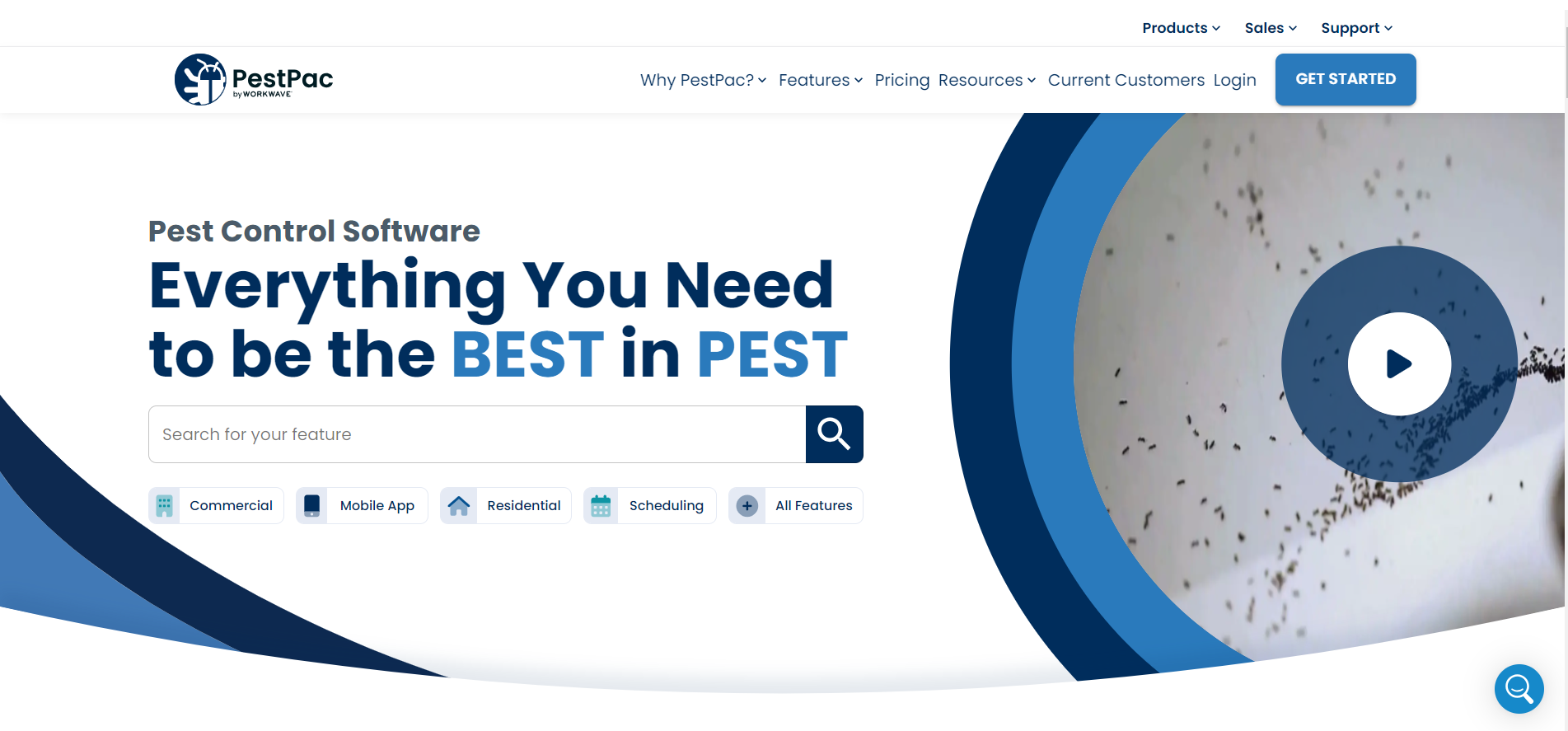
Image source: PestPac
PestPac streamlines scheduling, routing, CRM, accounting, payments, and reporting. It provides a mobile app and tools to simplify termite inspection and chemical tracking. The software received the Best in Biz Awards for Enterprise Product of the Year and was a finalist in the Cloud Awards for Best Software as a Service in the U.S. in 2020.
Standout Capabilities
PestPac aims to simplify invoicing, customer payments, and financial reporting. The software provides checks and balances for invoice and payment management and automates tasks to reduce manual entry.
The software offers pre-built or custom reports with the ability to export as HTML, Excel, PDF, RTF or CSV. PestPac provides a QuickBooks integration as well as an API integration for additional business solutions.
Downsides to Consider
Some users cite billing and accounting features as not being user-friendly, and others mention customer support issues.
Top Features
Invoice scheduling: Schedule recurring invoices or automatically send customer payment requests by email or text.
Collections management: View past-due accounts, create call lists, and send out past-due notices.
Payment options: Provides flexible payment options, including online payments through a customer portal, credit card auto-billing, ACH, and SMS payments.
Financial reports: View and schedule emailed reports related to accounts receivable, invoices, and payments.
Pricing
PestPac doesn’t publish plan pricing online. It offers a PestPac Lite plan for smaller pest control companies.
How Does PestPac Compare to FieldRoutes?
FieldRoutes places high importance on software training and customer experience. An implementation specialist teaches you how to use the system online. Users give high ratings for FieldRoutes’ customer service. PestPac has mixed customer service reviews, and customers have mentioned a lack of training and technical support.
App #4: Jobber
Jobber provides software for home service businesses in several industries, including pest control, lawn care, cleaning, and contracting.
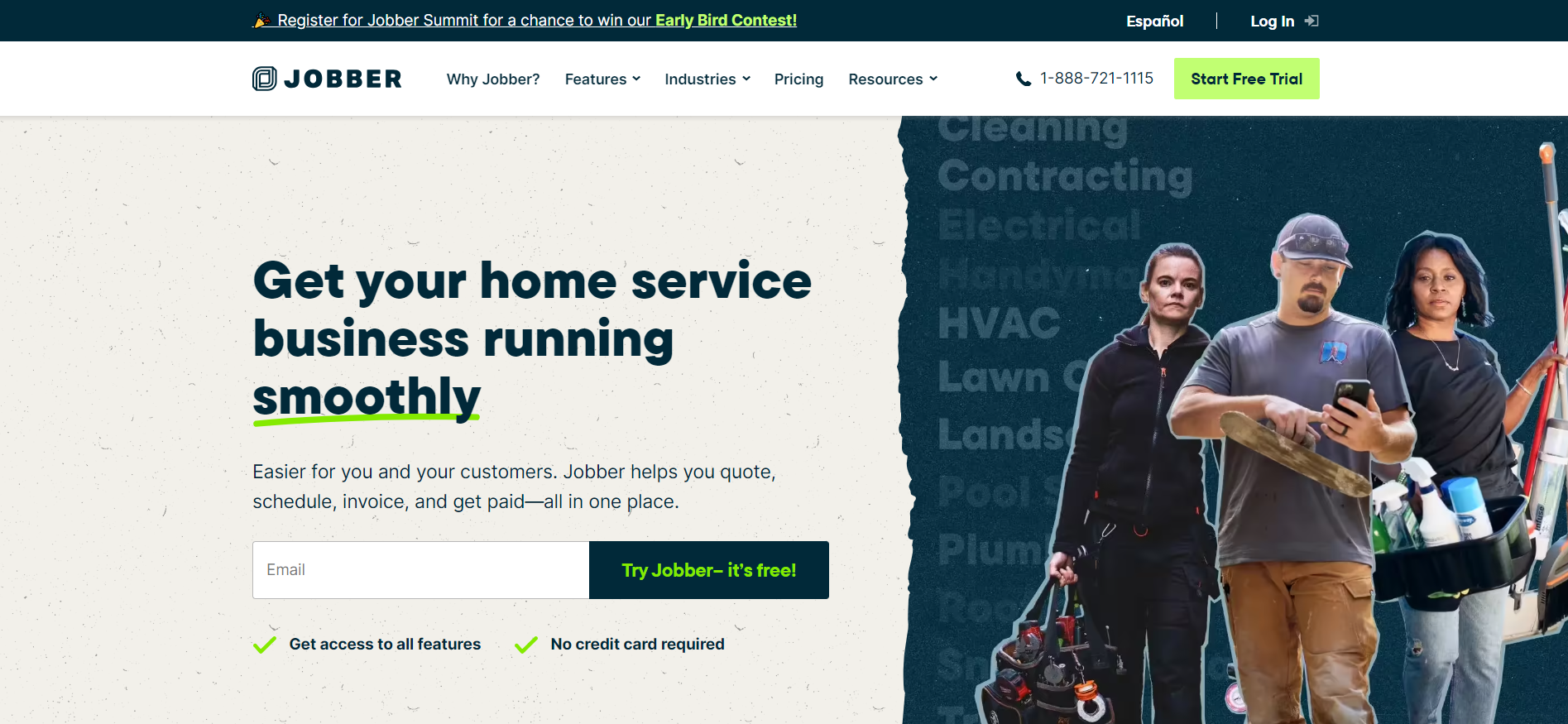
Image source: Jobber
Jobber aims to simplify job management and customer service with online booking, scheduling, dispatching, GPS tracking, customer communication tools, and payment features. Jobber was named an Enterprise—Industry Leaders Award Winner as part of the 2023 Deloitte Technology Fast 50™ and the Power Partner Award from Inc. Business Media in 2023.
Standout Capabilities
Jobber’s invoicing software helps companies create invoices, follow up with customers, and accept customer payments. Companies can customize an invoice template, transfer job details to the invoice, and email, text, or print invoices.
Jobber offers a QuickBooks Online integration to sync customers, timesheets, invoices, and payment information. It also offers additional integrations through Zapier.
Downsides to Consider
Jobber’s plans cover a limited number of users. Not all plans provide the same features, and only the highest-priced plan offers automatic payment, automated invoice follow-up, and customized reporting features.
Top Features
Invoice reminders: Invoice customers after each visit, when the job is complete, or at a recurring time each month. Batch invoicing enables companies to save time by sending multiple invoices at once.
Customer follow-ups: Automatically send an email or text to remind customers to pay.
Payment processing: Collect credit card payments online, accept online bank transfers, allow customers to automatically pay with a credit card on file, or use a Jobber card reader to accept payments on-site.
Reports: Built-in expense reports enable companies to see data related to projected income, taxation, payment, and invoicing. Custom tracking is available with the highest-priced plan.
Pricing
Jobber offers a free trial and the following plans:
Core: $42/mo. for one user
Connect: $102/mo. for up to 5 users
Grow: $210/mo. for up to 15 users
How Does Jobber Compare to FieldRoutes?
FieldRoutes supports business growth by providing comprehensive features for an unlimited number of users, which means pest control companies can grow without increasing future technology costs. Jobber’s plans provide varying features and support a limited number of users, with the option to pay $29 per month per additional user.
App #5: GorillaDesk
GorillaDesk simplifies operations for various field service businesses, focusing on pest control, lawn care, pool service, and contracting companies.
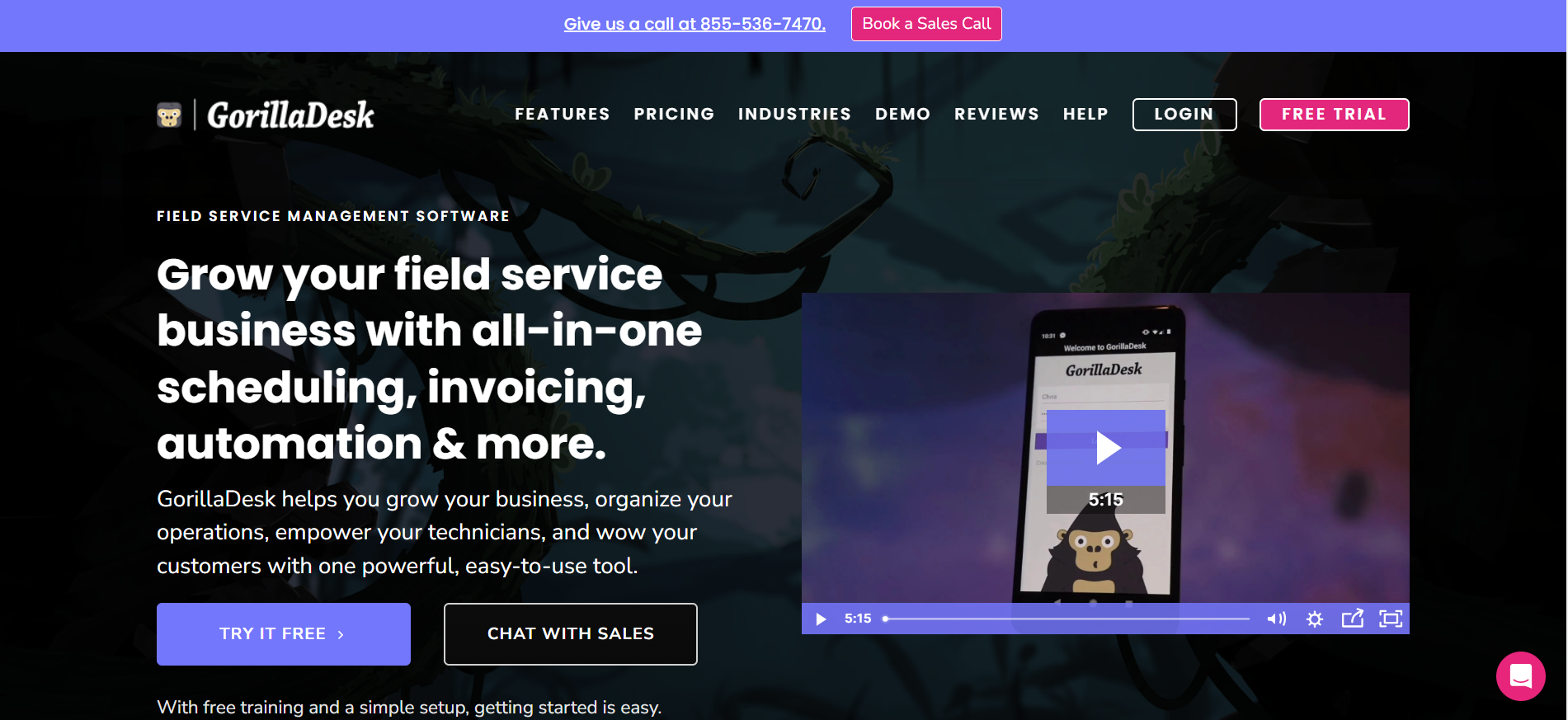
Image source: GorillaDesk
GorillaDesk features include scheduling, dispatching, routing, CRM, estimating, invoicing, and customer payments. It enables companies to track devices and equipment, such as pest control traps. The software received Capterra’s Best Ease of Use badge in 2020.
Standout Capabilities
GorillaDesk helps companies create invoices and easily send invoices to multiple customers. It provides follow-up tools and a payment portal where customers can pay online.
A mobile invoicing app helps companies send invoices from the field. GorillaDesk integrates with QuickBooks Online, Square, and Stripe and offers additional integrations.
Downsides to Consider
Users cite limitations with the mobile app. Not all plans offer the same features, and the basic plan does not offer a QuickBooks sync.
Top Features
Invoice templates: Templates help create professional-looking invoices.
Batch invoicing: Send multiple invoices at once.
Invoice reminders: The software marks completed jobs with a red exclamation point so users can see which invoices remain unpaid.
Customer portal: Customers can view and pay invoices online.
Pricing
GorillaDesk offers a free trial. Plan pricing depends on the number of routes.
Basic: $49/mo. for one route; $2,309/mo. for 75 routes
Pro: $99/mo. for one route; $3,799/mo for 75 routes
How Does GorillaDesk Compare to FieldRoutes?
GorillaDesk offers about 20 built-in reports for business reporting. In comparison, FieldRoutes’ powerful reporting capabilities and interactive, configurable dashboards show high-level performance data with the ability to drill-down. Its comprehensive features support small and enterprise businesses, including tools to standardize business processes across multiple locations.
App #6: BigChange
BigChange, based in the United Kingdom, provides field service management software to simplify job management.
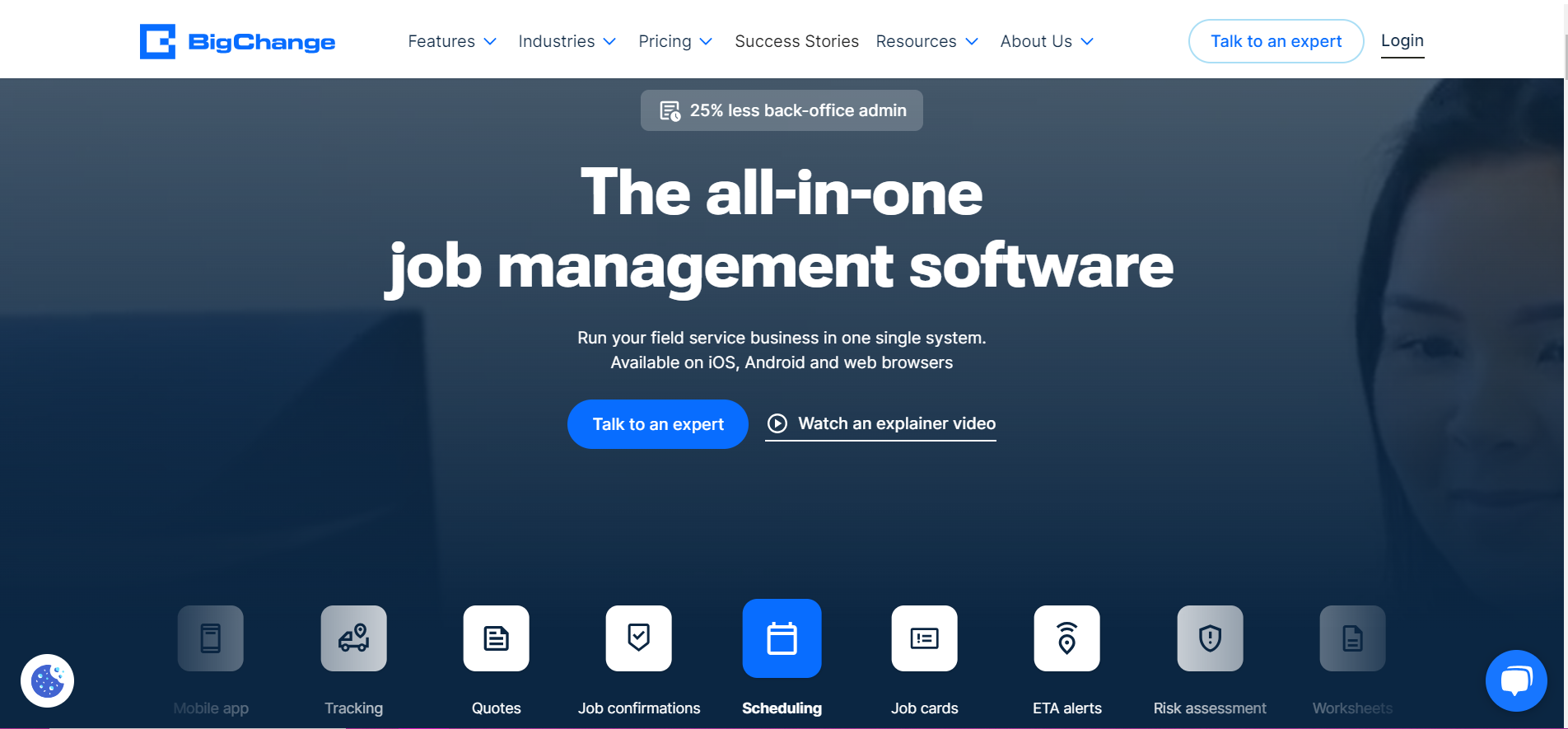
Image source: BigChange
BigChange serves businesses in several industries, including pest control, building maintenance, facilities management, cleaning, and contracting. The software streamlines service work with scheduling, operational, CRM, and financial management features. In 2022, BigChange received the Best Use of Technology Award from the British Security Industry Association.
Standout Capabilities
BigChange enables field service technicians to invoice customers and obtain digital signatures in the field. Using BigChange Pay on mobile, businesses can streamline collections and receive instant payments.
BigChange provides Xero and Sage integrations. Businesses using QuickBooks or other accounting software can use a download facility to upload and match transactions.
Downsides to Consider
Since BigChange isn’t specifically built for pest control businesses, it may lack functionality for pest control services. Some users cite weaknesses in reporting and data analysis.
Top Features
Instant invoicing: Invoice customers on the job site.
Payment tracking: Financial reports show paid and unpaid invoices.
E-signatures: Capture signatures on a mobile app.
Payment options: Accept credit card payments in the field with BigChange Pay.
Pricing
BigChange offers the following plans:
Job Management: $100.70/mo. per office or mobile user
Job Management Plus: $125.90/mo. per office or mobile user
Job Management Unlimited: $157.40/mo. per office or mobile user
How Does BigChange Compare to FieldRoutes?
Since BigChange serves several different industries, it does not offer features specifically for pest control. FieldRoutes provides comprehensive accounting and reporting features along with tools to efficiently manage the entire service lifecycle with pest-specific capabilities.
App #7: Housecall Pro
Housecall Pro’s home service management software serves various businesses, including pest control, lawn care, HVAC, plumbing, electrical, and cleaning.
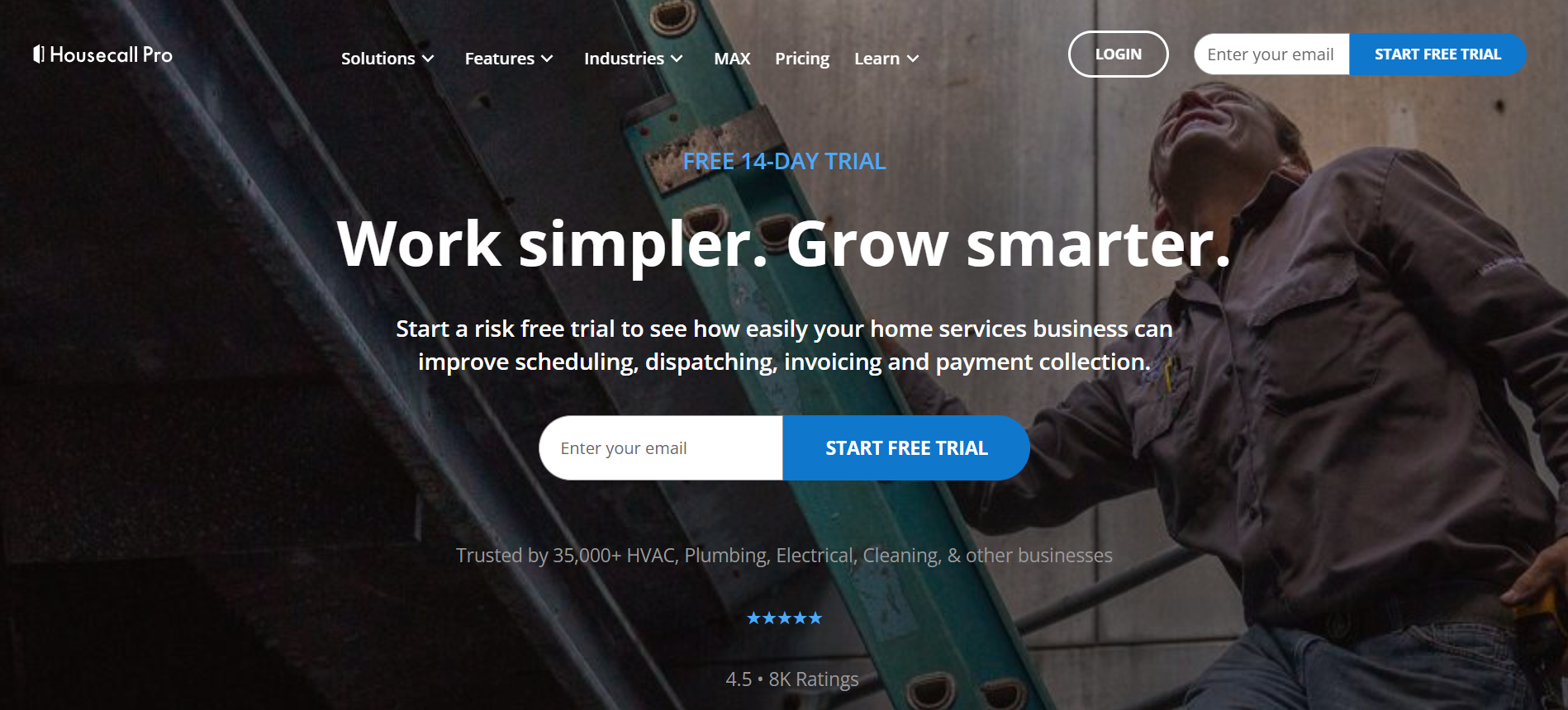
Image source: Housecall Pro
Housecall Pro simplifies online booking, scheduling, dispatching, estimating, CRM, invoicing, and payments. Housecall Pro was added to the Capterra Shortlist and Software Advice FrontRunners for 2023.
Standout Capabilities
Housecall Pro’s accounting features streamline the invoicing and payment process. Invoicing tools include professional invoice templates and mobile invoice delivery.
The software provides several digital options for customer payments. Businesses can choose to receive immediate payment through Housecall Pro’s Instapay. Housecall Pro offers QuickBooks Online and Desktop integrations.
Downsides to Consider
Housecall Pro serves a broad range of field service businesses, so it may lack pest-control-specific features. Some users cite weaknesses in payroll and reporting functionality.
Top Features
Invoice templates: Use templates to create new and recurring invoices.
Batch invoicing: Generate and send multiple invoices at once.
Payment reminders: Send digital invoices with a link for online payment.
Mobile capabilities: Send invoices from a mobile app and accept customer payments using a card reader in the field.
Pricing
Housecall Pro offers three plans and a free trial.
Basic: $49/mo. for one user
Essentials: $129/mo. for 1-5 users
Max: Contact for a quote
How Does Housecall Pro Compare to FieldRoutes?
Housecall Pro allows businesses to customize its 33 reports, but that may not be enough for a growing business. FieldRoutes’ interactive dashboards provide selectable widgets so you can dig deeper into real-time business data. Powerful integrations and an API allow for unlimited customization and greater insight.
App #8: Smart Service
Smart Service is a QuickBooks scheduling software for streamlining field service business operations.
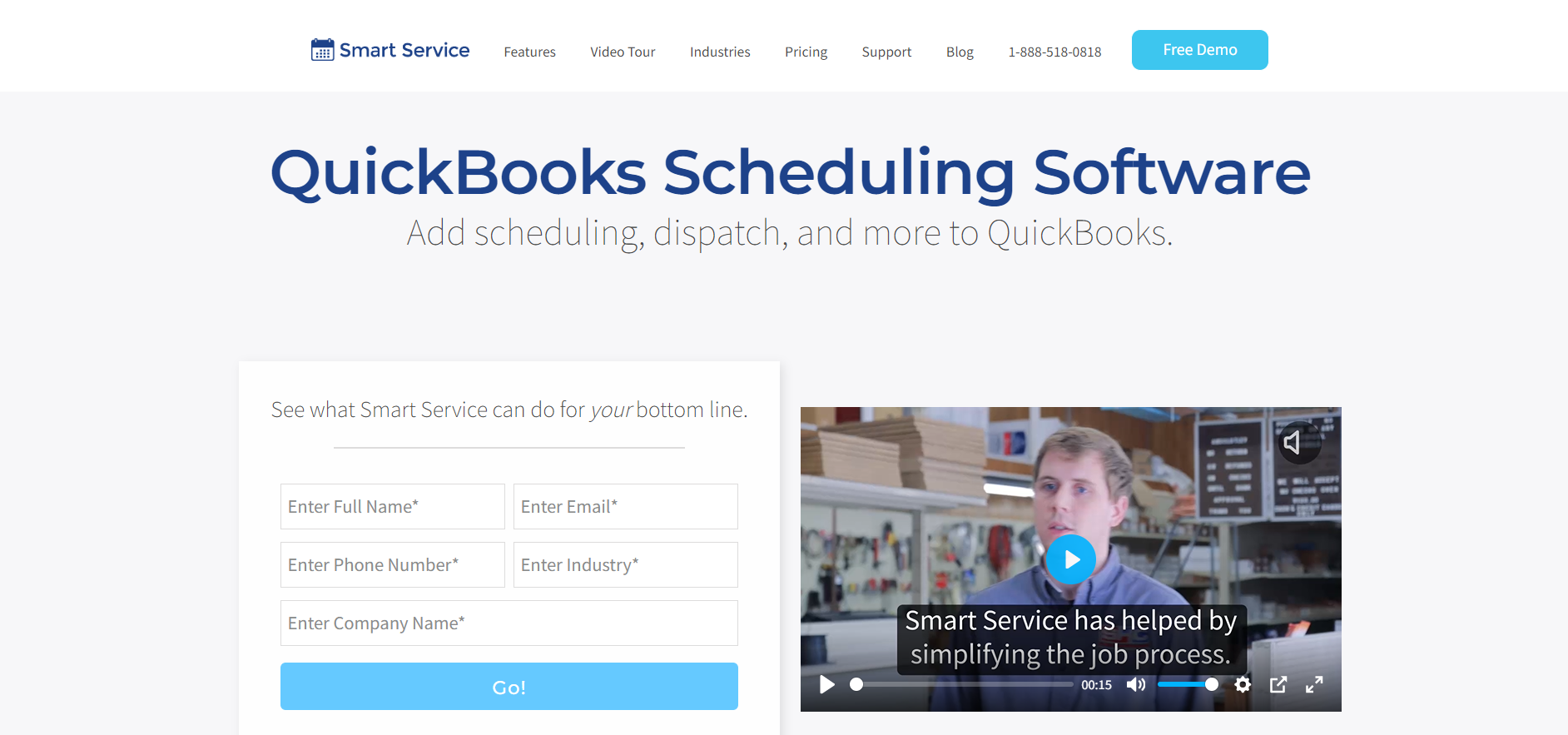
Image source: Smart Service
Smart Service provides an add-on to QuickBooks with scheduling, dispatching, routing, CRM, invoicing, and time-tracking features. Pest control companies can use the software to track equipment and chemical usage.
Standout Capabilities
Smart Service enables businesses to convert a work order into an invoice, accept customer signatures, receive payment in the field, and email customers a receipt.
SmartService provides payment processing through CardConnect to add credit card and ACH processing to SmartService and iFleet. It also provides an online payment portal for customers.
Downsides to Consider
Smart Service is a direct QuickBooks add-on, so it will not work with other accounting software. Some of the software’s features, such as payment processing, require additional apps to work.
Top Features
Invoice creation: Convert a work order into an invoice.
Mobile options: Use a mobile device to email customers invoices and receipts.
Digital payments: Accept payments in the field or online payments.
QuickBooks sync: Update QuickBooks in real time.
Pricing
Smart Service offers five plans:
Basic: $250/mo. for 2 office users and 5 field users
Pro: $450/mo. for 5 office users and 10 field users
Premier: $650/mo. for 10 office users and 15 field users
Enterprise: $1,250/mo. for 20 office users and unlimited field users
Enterprise Max: $2,500/mo. for 40 office users and unlimited field users
How Does Smart Service Compare to FieldRoutes?
Smart Service’s tools help businesses utilize QuickBooks, but may not provide a total solution for a growing business. FieldRoutes’ integrated features help pest control companies scale and grow without the hassle of implementing a variety of apps to meet business needs.
Looking for Pest Control Apps to Streamline Accounting?
The best pest control accounting solution simplifies accounting tasks, saves time, and increases visibility into business performance.
FieldRoutes provides integrated features to automate accounting and speed up your invoice and payment process. FieldRoutes’ comprehensive functionality improves residential and commercial job management with tools to optimize routing, simplify pest inspections, and track business growth.
Schedule a demo to see how FieldRoutes improves efficiency and grows business.