9 Best Scheduling Apps for Pest Control Businesses

In this guide, you will find a full comparison between these leading pest control scheduling apps.
Disclaimer: The information below is accurate as of April 29, 2025.
Efficient scheduling is crucial for any pest control business. Manual scheduling often leads to double bookings, missed appointments, and frustrated customers. Pest control scheduling software allows business owners to automate tasks, optimize routes, and improve customer satisfaction. Below, we compare the best scheduling apps to help you streamline your pest control operations and enhance overall productivity.
This article will also cover various aspects of business management software tailored for pest control operations, including features like inventory management, customer relationship management, and real-time data access.
9 Best Pest Control Scheduling Apps: Comparison Table (With Pricing)
Efficient scheduling software helps pest control businesses save time, reduce errors, and improve customer satisfaction. This comparison table highlights the best scheduling apps, outlining their ideal business size, trial availability, and starting pricing. Use this table to evaluate your options quickly and select the app that best fits your business needs.
App | Best For | Free Plan / Trial | Pricing |
FieldRoutes | Medium to large pest control companies seeking all-in-one pest control software | Yes (Free demo available) | Custom Pricing |
Jobber | Small to medium-sized service businesses looking for simple scheduling and invoicing | Yes (14-day free trial) | Starts at $24 per user/month |
Housecall Pro | Small businesses and independent pest control technicians | Yes (14-day free trial) | Starts at $59 per month (1 user) |
FieldEdge | Enterprise-level pest control operations need advanced reporting and QuickBooks integration | No (Demo only) | Custom Pricing |
mHelpDesk | Small to medium businesses focusing on work order management and invoicing | No (Demo only) | Starts at $169 per month |
ServiceM8 | Small pest control businesses and startups | Yes (Free plan available) | Starts at $29 per month for a paid plan |
GorillaDesk | Small to mid-sized pest control businesses with mobile teams | Yes (14-day free trial) | Starts at $49 per month (1 route) |
Simpro | Enterprise service businesses with complex workflows | No (Demo only) | Custom Pricing |
Kickserv | Small service businesses looking for easy-to-use job management tools | Yes (Free plan for 3 users) | Starts at $19 per month (unlimited users) |
Best 9 Pest Control Scheduling Apps by Use Case
Finding the right pest control business software depends on your business’s size, workflow, and operational needs. This section highlights the best pest control apps selected for a specific use case. Whether you run a small operation or a growing enterprise, this guide will help you choose the right tool to simplify job management, improve customer communication, and boost efficiency.
FieldRoutes— Best Overall
Jobber — Best for small businesses needing simple scheduling and invoicing
Housecall Pro — Best for independent pest control technicians
FieldEdge — Best for enterprise businesses with advanced reporting needs
mHelpDesk — Best for work order management and invoicing
ServiceM8 — Best for startups and small teams looking for mobile-friendly tools
GorillaDesk — Best for route-based pest control companies
Simpro — Best for businesses with complex field service workflows
Kickserv — Best for small businesses wanting affordable job management solutions
Let’s explore each app in more detail.
App #1: FieldRoutes
FieldRoutes is purpose-built pest control scheduling software designed to help pest control businesses of all sizes simplify their operations. Its dynamic drag-and-drop scheduling tool makes planning jobs effortless, even for large teams. The visual calendar lets you see your entire day or week at a glance, with real-time updates ensuring you avoid double bookings. You can also bulk-schedule recurring services or adjust last-minute jobs with smart automation that optimizes routes and appointments instantly.
FieldRoutes provides control software to streamline scheduling and improve customer experiences, making managing tasks like inventory and customer relationship management easier.
The software includes automated reminders and notifications to keep both your field technicians and customers informed and on time. From adjusting customer preferences like time slots or preferred technicians to managing emergency add-ons, FieldRoutes makes scheduling flexible and straightforward.
Standout capabilities
FieldRoutes offers pest control businesses powerful scheduling capabilities through its purpose-built software. The software features an intuitive drag-and-drop calendar interface that provides comprehensive daily and weekly views with real-time updates to prevent scheduling conflicts. The system excels at handling both routine and emergency scheduling needs, with bulk scheduling for recurring services, smart route optimization, and automated notifications that keep technicians and customers informed. This flexibility allows businesses to easily accommodate customer preferences for specific time slots or technicians while streamlining operations for teams of any size.
Downsides to consider
Businesses may need to rethink and adapt their current processes to get the most out of FieldRoutes’ advanced scheduling and automation tools. While this may require some adjustment, the payoff in efficiency and accuracy is well worth the effort.
Best for
FieldRoutes is best suited for pest control companies looking for an all-in-one platform that simplifies scheduling, automates workflows, and supports scalable growth. Whether you're a small business or a growing enterprise, FieldRoutes can handle complex scheduling needs.
Top Features
Drag-and-drop scheduling — Visually plan, adjust, and optimize appointments quickly.
Smart route optimization — Reduces travel time and fuel costs with intelligent routing.
Automated reminders and SMS notifications — Keep both technicians and customers informed and on schedule.
Time tracking for field technicians — Monitors hours worked, job durations, and technician efficiency.
Pricing
FieldRoutes offers custom pricing based on your pest control business's size and specific needs. Schedule a free demo to request a custom quote and explore all features.
App #2: Jobber
Jobber is a popular field service management software designed to help pest control businesses streamline job scheduling, invoicing, and customer communication. Its intuitive drag-and-drop calendar allows business owners to schedule and reschedule jobs in seconds, making it easy to accommodate last-minute requests. Jobber’s mobile app gives field technicians access to their schedules and job details and the ability to track time on-site, ensuring that all work is logged accurately.
Jobber delivers unparalleled customer experiences through its intuitive features and automated reminders.
Its customizable templates for quotes, invoices, and checklists help pest control companies present a professional image while automated reminders improve customer satisfaction and reduce no-shows.
Standout capabilities
Jobber stands out for its flexibility and user-friendly design. Its client hub allows customers to view upcoming appointments, approve quotes, and make payments online. Time tracking is straightforward, enabling field technicians to clock in and out via the mobile app. Jobber also integrates seamlessly with QuickBooks, simplifying accounting and ensuring that invoices and payments are always up-to-date. The drag-and-drop scheduling interface is praised for its ease of use and adaptability.
Downsides to consider
Some users on Reddit and review sites mention that Jobber can become expensive for growing teams, as pricing is based on the number of users. Additionally, the platform lacks more advanced reporting features unless you opt for the higher-tier plans, which can be restrictive for small businesses with tighter budgets.
Best for
Jobber is best for small to mid-sized pest control businesses. It offers easy scheduling, invoicing, and client management features without a steep learning curve.
Top Features
Drag-and-drop calendar scheduling — Easily manage one-off and recurring jobs.
Time and job tracking — Keep field technicians accountable by logging their mobile time.
Automated customer reminders — Reduce no-shows and improve communication.
Integrated invoicing and payments — Streamline billing and accept credit card payments online.
Pricing
Jobber’s pricing starts at $19 monthly for single users, with higher-tier plans offering more features and multi-user support starting at $49 monthly. A 14-day free trial is available.
App #3: Housecall Pro
Housecall Pro is an all-in-one field service management tool that helps pest control businesses manage scheduling, dispatching, invoicing, and customer communication. With its clean and intuitive interface, the mobile app allows field technicians to access job details, send invoices, and collect payments while on-site. Business owners can also automate follow-ups and notifications, keeping customers informed and improving overall satisfaction.
Housecall Pro’s drag-and-drop calendar simplifies job scheduling and rescheduling. The platform also provides customizable checklists and workflows to ensure that pest control professionals follow standard procedures on every job.
Standout capabilities
Housecall Pro is praised for its ease of use and flexibility. The platform’s built-in online booking feature allows customers to schedule pest control services directly from a business's website or social media channels. Additionally, Housecall Pro integrates seamlessly with QuickBooks for accounting and provides GPS tracking for field technicians, giving business owners real-time oversight. Its automated text messaging keeps both customers and technicians informed.
Downsides to consider
While highly functional, some users have noted on review sites that Housecall Pro’s reporting features are limited unless you opt for more expensive plans. Additionally, the lack of advanced route optimization tools can be a drawback for larger pest control companies managing high call volumes or multiple service areas.
Best for
Housecall Pro is ideal for small to medium-sized pest control companies looking for an easy-to-use, mobile-friendly platform with strong customer communication features.
Top Features
Drag-and-drop job scheduling — Quickly schedule, reschedule, or cancel appointments.
Online booking — Allow customers to schedule services through your website or social media.
GPS tracking for field technicians — Monitor technician locations in real time.
Automated invoicing and payment collection — Streamline billing and reduce manual follow-ups.
Pricing
Housecall Pro’s pricing starts at $65 per month for one user, with additional plans for larger teams starting at $169 monthly. A 14-day free trial is available.
App #4: FieldEdge
FieldEdge is a robust field service management platform tailored for pest control companies and other service businesses. It helps pest control business owners easily manage scheduling, dispatching, invoicing, and customer communications. FieldEdge’s mobile app allows technicians to access work orders, update job statuses, and track time while on-site, improving job management and customer experience. Its QuickBooks integration helps with seamless invoicing and financial tracking.
FieldEdge also helps pest control operators streamline their processes and improve efficiency, ultimately enhancing their business operations.
Standout capabilities
FieldEdge stands out for its real-time dispatching feature, which allows schedulers to view technician availability and job progress instantly. The software also offers strong reporting capabilities, helping pest control businesses track chemical usage, job completion rates, and customer satisfaction metrics. Users appreciate the customer management tools that store detailed service histories, making follow-ups and repeat services more efficient.
Downsides to consider
According to some users on review sites, FieldEdge’s setup process can be complex and time-consuming, particularly for smaller pest control businesses without a dedicated IT staff. Certain features require additional modules, increasing the overall cost. Some reviewers have also mentioned a learning curve for new users.
Best for
FieldEdge is best suited for mid-sized to large pest control businesses with multiple technicians looking for advanced scheduling, reporting, and customer management features.
Top Features
Real-time dispatch board — Instantly view technician availability and job progress.
QuickBooks integration — Manage invoicing and financials without duplication.
Service history tracking — Access customer data and past work for improved follow-ups.
Mobile app for field technicians — Enable on-site job management and time tracking.
Pricing
FieldEdge pricing is available by request and is tailored to the business's size and specific needs. No public pricing is listed, but a demo can be requested directly from their website.
App #5: mHelpDesk
mHelpDesk is a cloud-based field service management solution designed to help pest control businesses streamline scheduling, invoicing, and client management. It offers a user-friendly interface that simplifies job scheduling and automates customer communication. The platform includes a mobile app that allows field technicians to manage appointments, update job statuses, and process payments on-site, making pest control operations more efficient.
Standout capabilities
mHelpDesk provides all-in-one scheduling and invoicing functionality combined with robust CRM features. Its drag-and-drop calendar makes job scheduling and rescheduling quick and simple. The platform’s seamless QuickBooks integration allows for fast and error-free invoicing. Users also value the customizable work order forms and job management templates that can be tailored to specific pest control services.
Downsides to consider
Some users have noted that mHelpDesk’s reporting capabilities are less advanced than those of more enterprise-focused software. Additionally, occasional syncing issues with QuickBooks and limited automation features compared to other platforms have been mentioned. Setup may require dedicated time for training.
Best for
mHelpDesk is ideal for small to mid-sized pest control companies seeking an easy-to-use, all-in-one solution for job scheduling, invoicing, and customer management.
Top Features
Drag-and-drop scheduling — Quickly manage jobs with a dynamic calendar.
Integrated invoicing — Seamlessly connect with QuickBooks for billing.
Customizable work order forms — Tailor forms for various pest control services.
Mobile app access — Enable field technicians to manage jobs on-site.
Pricing
mHelpDesk pricing is available on request, with plans tailored based on business size and required features. A free demo is available to prospective users through their website.
App #6: ServiceM8
ServiceM8 is a cloud-based job management platform for field service businesses, including pest control companies. It helps business owners and technicians manage scheduling, job tracking, invoicing, and customer communication from desktop and mobile devices. With its clean interface and real-time updates, ServiceM8 makes managing pest control operations on the go simple.
Standout capabilities
ServiceM8 stands out for its smart scheduling assistant, which helps optimize technician availability and route planning automatically. Users particularly appreciate the automatic generation of job reports and the ability to quickly send professional quotes and invoices. The platform also integrates with accounting systems like QuickBooks and Xero, streamlining cash flow management for pest control businesses.
Downsides to consider
Some users find ServiceM8’s interface less intuitive during initial setup, requiring learning time. Additionally, its advanced automation features are only available in higher-tier plans, which can make it less cost-effective for tiny businesses.
Best for
ServiceM8 is best suited for small to mid-sized pest control businesses looking for an affordable, mobile-first scheduling and job management solution.
Top Features
Smart scheduling assistant — Automatically assigns jobs to the right technician.
Instant quoting and invoicing — Quickly generate and send professional documents.
Job photos and notes — Attach on-site documentation directly to each job record.
Real-time job tracking — Keep tabs on technicians and service progress from the app.
Pricing
ServiceM8 offers pricing starting at $9 monthly (Starter Plan), with additional features and automations included in higher-tier plans. A free trial is available for new users to test out the platform.
App #7: GorillaDesk
GorillaDesk is an all-in-one field service management software built for pest control businesses. It helps business owners simplify scheduling, invoicing, route optimization, and customer communication with an intuitive drag-and-drop interface and real-time updates. The platform is known for its flexibility and user-friendliness, making it easy for pest control professionals to manage operations from desktop and mobile devices.
Standout capabilities
GorillaDesk shines with its drag-and-drop calendar, which allows you to easily adjust technician schedules on the fly. Users love its in-app chemical tracking, which is essential for pest control businesses needing to document pesticide usage, such as when eliminating termites. Additionally, GorillaDesk’s robust reporting helps business owners keep track of revenue, completed jobs, and technician performance.
Downsides to consider
While GorillaDesk is feature-rich, some users report that its reporting tools could offer more customization. Additionally, international support is limited, making it less suited for businesses outside the U.S.
Best for
GorillaDesk is best for small to mid-sized pest control businesses looking for user-friendly scheduling software with integrated chemical tracking and job management.
Top Features
Drag-and-drop calendar — Easily manage and update technician schedules.
Chemical usage tracking — Stay compliant with pesticide regulations.
Route optimization — Reduce travel time and fuel costs.
Integrated invoicing and payments — Send invoices and collect payments on-site.
Pricing
GorillaDesk pricing starts at $49 per month (Solo Plan), with additional features available in higher-tier plans. New users can try the service for 14 days for free.
App #8: Simpro
Simpro is a comprehensive field service management software for complex job management and larger pest control businesses. It helps streamline scheduling, job tracking, invoicing, and reporting while supporting multi-location operations and integrations with accounting platforms like QuickBooks. With strong project management features and real-time field technician tracking, Simpro is ideal for companies looking for an all-encompassing solution.
Standout capabilities
Simpro excels at handling large, complex projects and multi-stage job workflows, making it ideal for enterprise-level pest control operations. Its robust inventory management helps track pesticide usage and equipment needs in real time. The customizable reporting dashboard allows managers to monitor productivity and financial performance easily.
Downsides to consider
Simpro's robust feature set has a steep learning curve, which may overwhelm smaller businesses. Users also mention that pricing can be higher for companies with tight budgets.
Best for
Simpro is best suited for more extensive pest control businesses managing multi-location operations and complex job workflows that require advanced reporting and inventory tracking.
Top Features
Advanced job management — Break down jobs into phases and track progress.
Inventory and chemical tracking — Monitor pesticide and equipment usage.
Customizable reporting — Gain real-time insights into operations and cash flow.
QuickBooks integration — This simplifies invoicing and financial reporting.
Pricing
Simpro offers custom pricing based on business size and needs. Pricing information is available on request.
App #9: Kickserv
Kickserv is an intuitive field service management software designed for small—to mid-sized pest control businesses. It offers easy job scheduling, invoicing, and customer management on one platform. With a clean interface, drag-and-drop job scheduling, and mobile app support, Kickserv helps pest control companies simplify workflows and improve customer communication.
Standout capabilities
Kickserv stands out for its user-friendly interface and simple job management features. The drag-and-drop scheduler makes adjusting and assigning jobs quick and easy. Its CRM capabilities help pest control companies manage customer information, follow-ups, and service history, all in one place.
Downsides to consider
Some users report limitations in customization and reporting features compared to more advanced platforms. It may not be ideal for larger enterprises needing complex job management or in-depth analytics.
Best for
Kickserv is best for small businesses and pest control companies seeking a straightforward, budget-friendly job scheduling and customer management solution.
Top Features
Drag-and-drop job scheduling — Easily manage and adjust daily routes.
Integrated CRM — Store customer details and service history for better follow-ups.
Mobile app — Field technicians can view job details and update statuses on-site.
Automated invoicing — Send invoices directly after service completion.
Pricing
Kickserv offers a free plan for up to two users. Paid plans, which start at $47/month, offer additional features and expanded user capacity.
What Should You Look for When Picking the Right Pest Control Scheduling App?
Choosing the right pest control scheduling software can streamline operations and enhance customer satisfaction.
Ease of use and intuitive interface:
The app should have a clean design and a drag-and-drop scheduler so field technicians and business owners can quickly update without confusion.
Route optimization and real-time tracking:
Features like route optimization help save fuel and time, while real-time tracking ensures you know where field technicians are at all times.
CRM integration:
Look for software solutions that sync with customer databases, storing customer information and history for better service and follow-ups.
Automated reminders and notifications:
Send SMS and email reminders to customers and technicians to reduce no-shows and missed appointments.
Scalability:
The platform should be flexible enough to grow with your pest control business, handling more technicians, locations, and services as you expand.
Cost-effectiveness:
Compare pricing to features to ensure you’re getting value for your money. Some apps charge per user, so factor in your team size.
Strong customer support:
Ensure there’s responsive, helpful customer support for onboarding and troubleshooting.
Mobile accessibility:
Field technicians need a mobile app that allows for on-site updates, chemical tracking, and real-time job management.
Find out how FieldRoutes helps large companies thrive.
How Can You Choose the Right Scheduling App for Your Business?
Selecting the right pest control scheduling software means balancing functionality, ease of use, and value for your specific pest control business.
1. Assess your business size and specific needs.
Small businesses may require simple job scheduling and invoicing, while larger pest control companies benefit from advanced features like route optimization and field service management software. Whether you handle residential or commercial pest control services, consider your workflow complexity and how many technicians you need to manage. Platforms like FieldRoutes scale with your operations and offer customizability.
2. Consider your budget and required features.
Compare pricing tiers and ensure the app offers features like automated follow-ups, online payments, and customer communication tools. Look for pricing transparency and whether you pay per user or on a flat-rate model. Don’t overlook the value of ROI — investing in robust pest control management software can save time and reduce costly errors.
3. Look for apps with strong customer reviews and support.
Platforms with positive reviews indicate reliability and user satisfaction. Browse third-party sites like G2 or Capterra to gauge user experiences. Strong customer support is vital when integrating new pest control scheduling software, especially if you are onboarding your team. Read about the challenges pest control companies face and ensure the app addresses these pain points.
4. Ensure compatibility with other software you use.
The best pest control scheduling apps integrate with CRM, invoicing tools, and accounting platforms like QuickBooks. Look for seamless data sync to avoid duplicate entries and errors. Software solutions like FieldRoutes offer robust integrations to support efficient workflows and chemical tracking.
The Bottom Line
Choosing the right pest control scheduling app when working in the pest control industry can simplify job management, improve customer satisfaction, and enhance cash flow. Whether you’re a small business or an enterprise pest control company, features like route optimization, chemical tracking, and customizable templates make a difference. Prioritize software that integrates with your CRM and streamlines pest control operations. Read more about how to grow your pest control business.
Ready to streamline your workflow? Schedule a free demo for FieldRoutes Operations Suite.
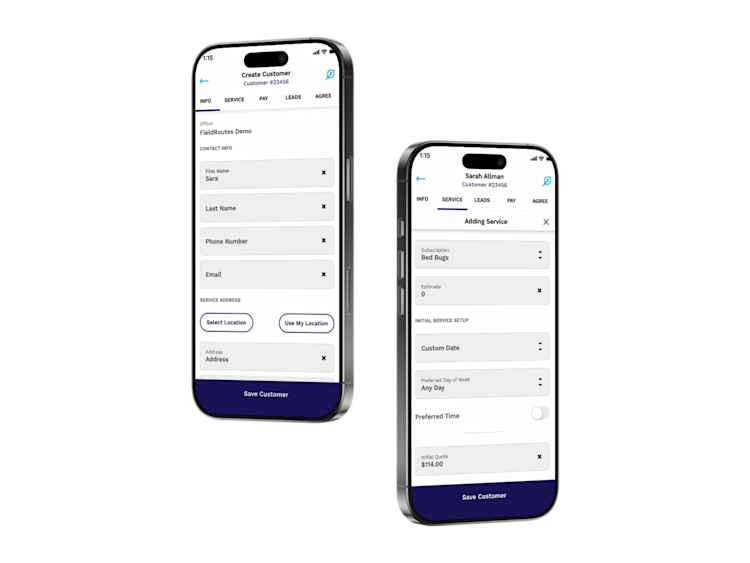




![10 Pest Control Tools Every Technician & Company Needs [2025]](https://images.ctfassets.net/7i0yc949tatx/7cqTUOBQEUPSU4570lOSRf/be27fcb0297c1dd6fcab89b0a53094a7/FRT-Blog-Best-Pest-Tools-0623-PL.jpg?w=720&h=360&fl=progressive&q=100&fm=jpg)